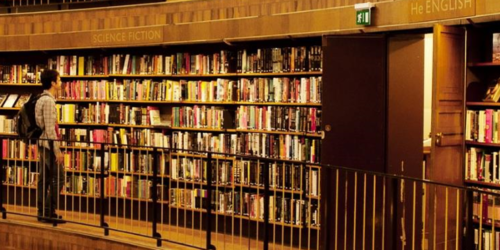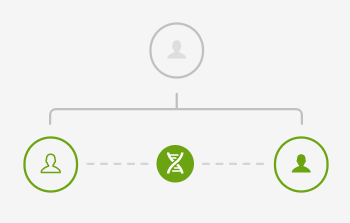10 Features You May Have Missed in The Family History Guide
As you may know, there’s a lot to see in The Family History Guide. Here’s a list of ten features of the website that you may not be aware of, with descriptions. They are not in any special order; just read and explore. You can click the links below to see additional information for the features.
that you may not be aware of, with descriptions. They are not in any special order; just read and explore. You can click the links below to see additional information for the features.
- Database Reference—You probably haven’t seen this feature, as it’s brand new at the time of this writing. For more information on the Database Reference, see this blog article.
- Stars, and Stars Report—What do those star icons mean, that you see next to articles and videos in The Family History Guide? Once you’ve logged in to the Online Tracker, you can darken them to indicate which articles you’ve read and videos you’ve watched. Then you can run a report to see all the stars, site-wide, that you have darkened.
- Hover menus for videos and articles—When you see an info icon next to a video or article link, you can hover over it for more info, With videos, a list of timings appears so you can jump directly to a timing within that video without having to scroll through it. With articles, you can jump directly to a topic in the article. For example, the first step in this Choice has a video hover icon; the first step in this Choice has an article hover icon.
- Vault “Main” links—When you’re in the Vault, you can switch to the main part of The Family History Guide that matches the Vault category you’re viewing. Once in the main part of the site, you can click the Vault link in the Choice to go back to the Vault category you were at. Here’s a link to the Myths and Mistakes category in the Vault; click Main to jump to the main part of the site, and then click Vault (up a bit and to the right) to return to the Vault.
- Category sections and semi-bold headings—Some of the Choices in the website are divided into categories, and within those categories there may semi-bold headings that help you identify topics at a glance. For example, Choice A in Goal 1: Research for the England country page has categories for Resources and Guidelines, and Records, with semi-bold type for Websites, Charts, Timelines, Tips, and Forebears.io.
- Media Resources—This item appears both in the Trainers Menu and the Media menu. It has a wealth of free media items for The Family History Guide, including pass-along cards, display pages, brochures, flyers, and more.
- Quotes—In the Misc. menu of the website, check out the Quotes page. You’ll find over 100 unsolicited quotes from visitors about The Family History Guide, including beginners, consultants, leaders, trainers, and genealogy pros.
- Trainers Corner—This page has some great resources for anyone doing family history training. It provides training tips for delivering classes, involving and inspiring learners, using course evaluations, and more.
- Activities Index—Need to find a fun family history activity that fits your needs? Take a look at the Activities Index. It has links to all the activities in The Family History Guide, arranged alphabetically by category.
- Activities Planning Sheet—Once you’ve started having activities from The Family History Guide, you can use the Planning Sheet to take notes, record dates for activities, and rate the activities for your needs and preferences.