5 Ways to Present an Overview of The Family History Guide
The Family History Guide lends itself well to both personal and group presentations, local or online. If you present locally, you can use your laptop, phone, or tablet, either as a stand-alone or connected to a projector. If you present remotely, you can use Zoom or another sharing platform to show The Family History Guide online.
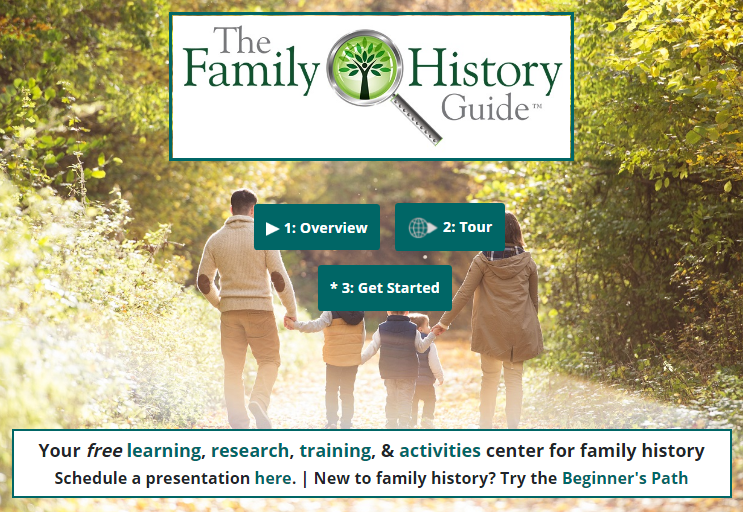
However you present, here are some things to keep in mind:
- Make sure to show the actual website whenever possible, and be sure to mention that it’s free.
- Show how to access the site and how to navigate it using the Home page and menus.
- Review the FAQs page so you are prepared to answer general questions that might arise.
Here are five ways you can effectively present an overview or introduction to The Family History Guide:
1. One, Two, Three, Go!
This approach can be done in five minutes or less, usually for an individual or a small group. On the Home page, you can click the buttons numbered 1 (Overview Video), 2 (Tour), and 3 (Get Started).
- The Overview Video is about two minutes long and introduces the website well.
- In the Tour, show how to open a few of the links, but don’t dive in deep; instead, recommend that your audience use it on their own.
- Show the Get Started page, open a few links, and have a conversation about what the person(s) are interested in. Then explore those links a bit.
2. Quick Demo
A quick demo of the website can range can be 5-10 minutes or more, for one or more people. There are a few keys to doing a quick demo:
- Know at least one or two things your audience may be interested in. Are they beginners? Do they want to learn about Ancestry or FamilySearch? Are they interested in a certain are of research? Ask a few questions about what they are trying to achieve, and then show how the site addresses their areas of interest.
- Be familiar with the menus, Topics page, and Search, so you can show your audience the features they are interested in.
3. Short Tour
Open the Tour and use it to guide your presentation. Based on your audience’s needs, you can click Tour links of interest that show website features. Know in advance the length of your presentation so you can pace it well, and leave time for answering questions. Remind your audience that they can complete the Tour on their own.
4. Full Tour
You can show all or nearly all of the links in the Tour to fill a 50-minute presentation. This works well for local or remote presentations, with some Q&A time at the end.
5. VIP Show
The Volunteer Instructor Program (VIP) provides additional tools and support for instructors who present The Family History Guide. The “deluxe” approach is called “What’s Inside The Family History Guide.” It’s a series of guide slides, available only to VIP members, that helps to present the website overview in a customizable way. For more information on the VIP, click here.
More …
You can also use the Media menu to share videos, Facebook posts, blog articles, etc. with people who may be interested in The Family History Guide website.





