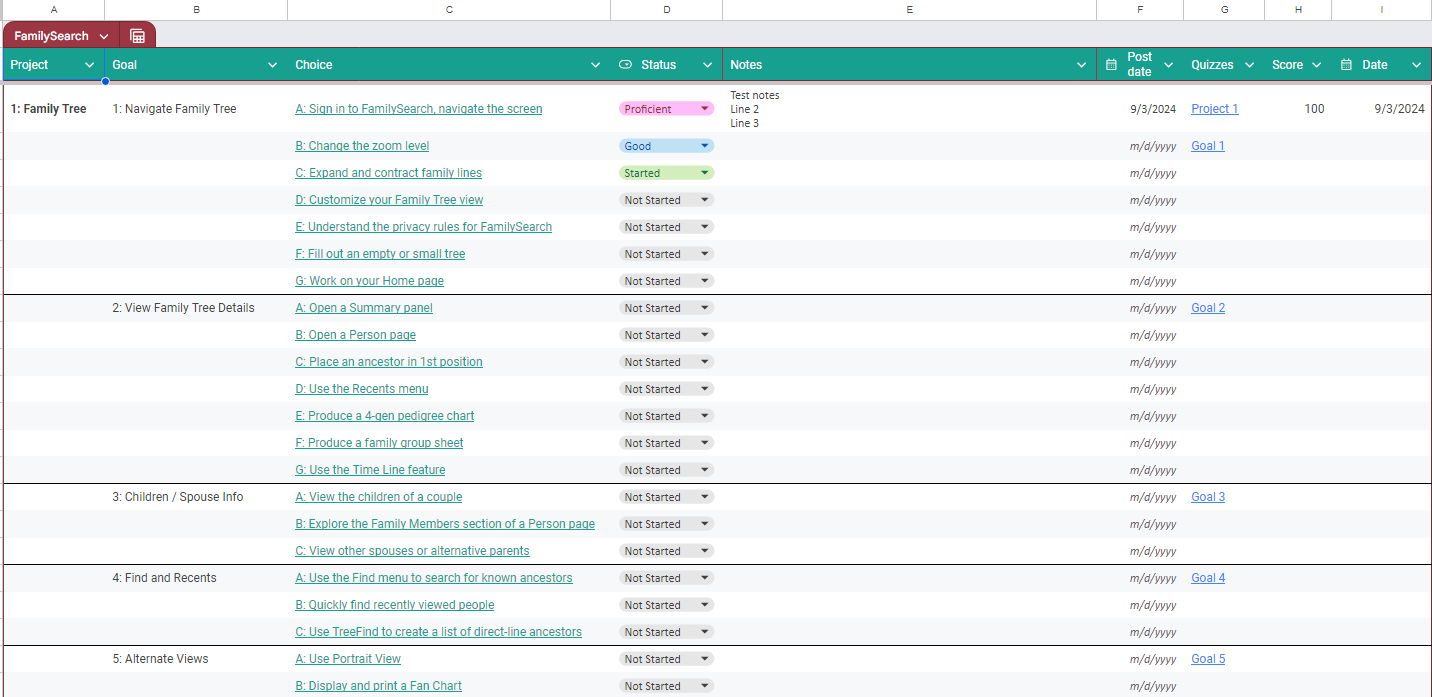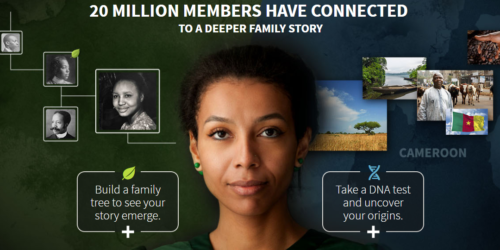New: Online Tracker Sheets
If you have used The Family History Guide for a while, you’re probably familiar with the Online Tracker. It’s a secure database where you create a free account and enter notes and progress as you work on Goals and Choices in The Family History Guide. Now we are introducing a new option: Online Tracker Sheets. Here’s a quick summary …
Q&A
1. What are the Online Tracker Sheets?
They are a series of Google Sheets that you can use as an alternative to the Online Tracker database.
2. Do the Online Tracker Sheets require a username and password?
No, you simply access the Google link to open the sheet. The master copies online are read-only, so you can download your copy to make changes.
3. What Sheets are available now?
Currently there is a Platforms sheet that includes Goals and Choices for FamilySearch, Ancestry, MyHeritage, FIndmypast, and research skills. Coming soon are Online Tracker Sheets for country pages.
4. How do I customize the Online Tracker Sheets?
First, you need your own copy of the sheet. You can click File > Make a Copy in Google Sheets and then save it to your Google Drive space. Or, you can click File > Download and save it as an Excel or .ODS file. Then you can add or remove columns and rows, types notes, etc. in the sheet. The Notes area is also quite a bit larger in the sheet than in the Online Tracker database, making it easier to record more information.
5. Are there slider bars in the Online Tracker Sheets?
No, but there are selection buttons that accomplish the same thing in the Platforms Sheet.
6. What about other Online Tracker features, such as stars, and group reports?
These features are not currently available in the Online Tracker Sheets, but we are looking to add similar ones in the future. Group collaboration can be done in any Online Tracker Sheet by sharing the sheet with selected people.
7. What other features are included in the Online Tracker Sheets?
The Platform Sheet contains columns for recording Quiz scores, and the research skills sub-sheet has links to corresponding Class Outlines.
8. What about my current data in the Online Tracker database?
Any data you have in the Online Tracker database will remain intact. If you need that data in the Online Tracker Sheets you will need to manually copy it over (although we are working on a migration feature).
What’s Next?
Here’s what to look for in the next week or two:
- “Online Tracker Sheets” will be added to the Misc. menu in The Family History Guide (just below the main Online Tracker entry).
- Online Tracker Sheets for Countries: These will include sheets arranged by area and will include a column for noting progress with Practice Exercises.
We hope you enjoy the new Online Tracker Sheet for Platforms!
Here is a sample screen shot of the FamilySearch tab in the Platforms sheet (the links are not active in these pictures):