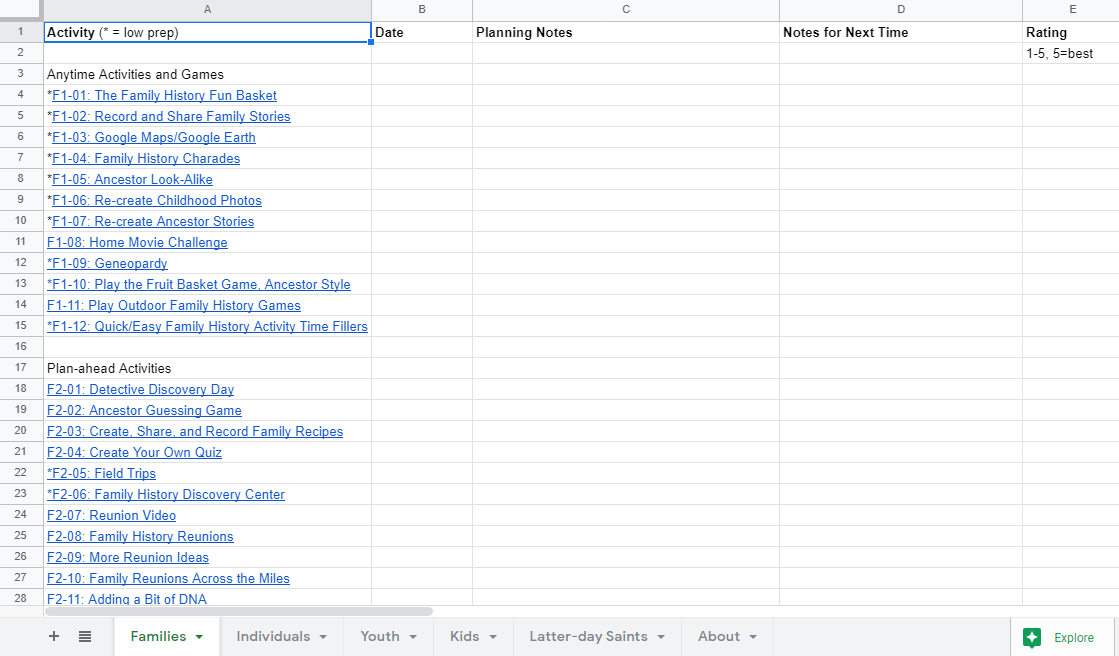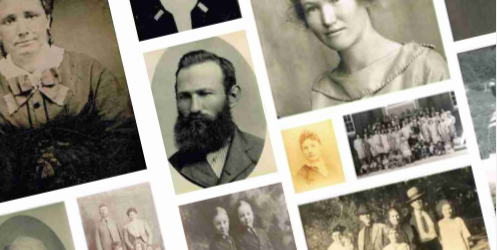Using the Activities Planning Sheet
There is a new feature in the Activities menu of The Family History Guide—it’s the Activities Planning Sheet.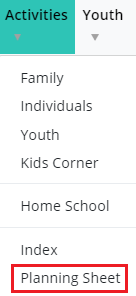 This is a Google sheet that you can transfer to your device to help you plan and track family history activities. You can make a copy of the sheet and save it to your Google Drive, or you can download it as an Excel or OpenDocument file, etc.
This is a Google sheet that you can transfer to your device to help you plan and track family history activities. You can make a copy of the sheet and save it to your Google Drive, or you can download it as an Excel or OpenDocument file, etc.
Here’s a look at what’s inside the Planning Sheet:
Tabs
There are separate tabs in the sheet for activities for Families, Individuals, Youth, Kids, and Latter-day Saints, as well as an “About” tab with general instructions.
Columns
The columns are
- Activity—this includes the links to the activities in The Family History Guide
- Date—when the activity will be done, or when it took place
- Planning Notes—indicate what materials are needed, who will fill roles before or during the activity, etc.
- Notes for Next Time—write comments about what to keep or improve in the activity the next time it is done
- Rating—rate how much you enjoyed the activity or how well it worked for you, on a scale of 1 (not a good match) to 5 (excellent)
We hope you enjoy the new Activities Planning Sheet!