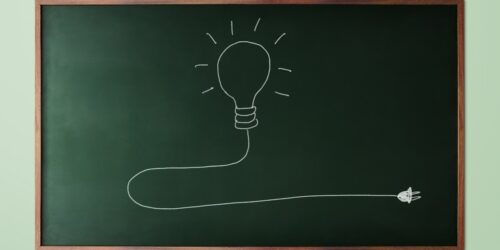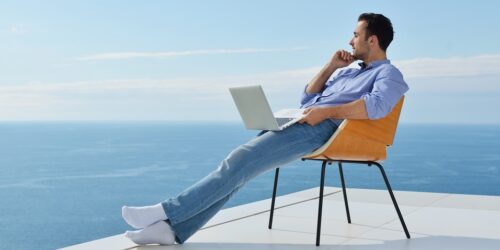A New Way to Get Started
One of the key pages in The Family History Guide is getting a makeover—it’s the Get Started page in the Intro menu. The previous look featured tiles and options to click for items of interest; the new look is question-driven. In fact, the page begins with a question: “How Do I …?”
From there, you’ll see a list of starred question categories. Click any of them to open the category, and a list of question links appears. You can click any question to go to the place in The Family History Guide that gives you help and guidance on the question.
You can now find the Get Started page using the new button added to the Home page:

and you can still find it at the top of the Intro menu.
New Get Started Page
Below are a few sample screens that show how the new Get Started page works. The first is the starting look:
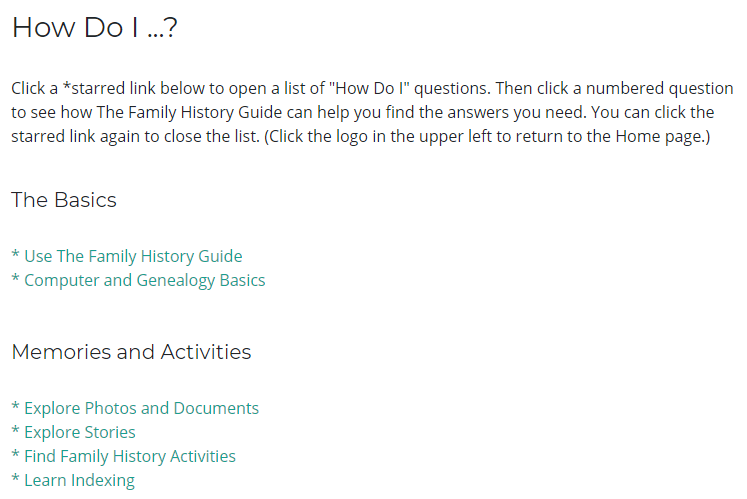
When you click the * Use the Family History Guide link, you’ll see this:
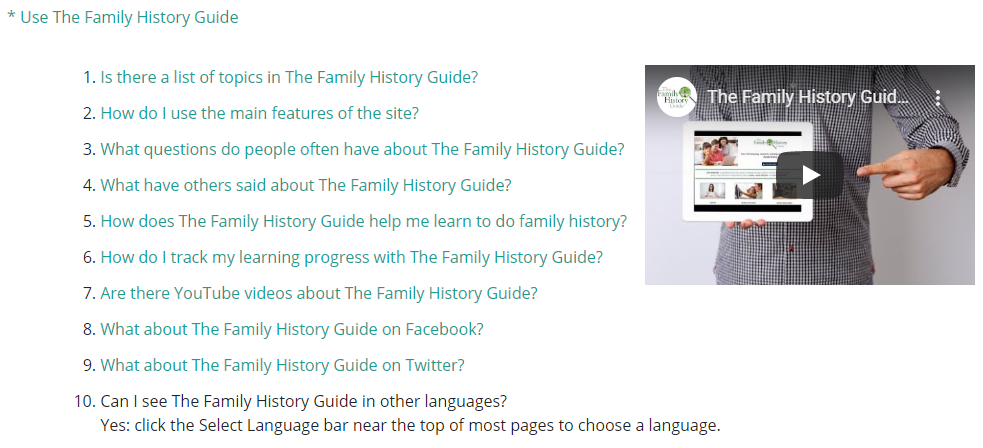
Clicking any blue link takes you inside The Family History Guide for the answers. There is also occasional unlinked text (black) that directly answers a question.
Also notice that there are embedded videos in most categories to give you an alternate way to learn more.
We hope you enjoy the new Get Started page – give it a try and see how to unlock the answers to your questions!