All About QUIKLinks
If you’ve been around The Family History Guide for a while, chances are you’ve seen “QUIKLinks” on some of the website pages. This blog post will discuss what QUIKLinks are and what kinds you can find in The Family History Guide.
the website pages. This blog post will discuss what QUIKLinks are and what kinds you can find in The Family History Guide.
What Are QUIKLinks?
QUIKLinks are hyperlinks in The Family History Guide that take you to useful places and resources, faster than you would normally get there. For example, suppose you want to see what kinds of Ancestry records are available for California research. You could always go to the Ancestry site, navigate through the maps and menus, and finally arrive at the search screen for California. But … if you are on the California page of The Family History Guide, you can simply click the QUIKLink for Ancestry, and you’ll go right to the search page. Try this example:
You can also access California record searches in FamilySearch and other platforms, right from the same page, with no extra navigation.
What Are the Different Kinds of QUIKLinks?
Here are the basic types of QUIKLinks, with notes about where to find them. Note: The screenshots in this section are linked (in orange) to actual record sources, like QUIKLinks in The Family History Guide.
- Records Search—These are shown in the example above. The QUIKLink takes you to the records search screen for the selected platform, where you can search through multiple record collections in a category. Platforms include FamilySearch, Ancestry, Findmypast, MyHeritage, and LDSGenealogy.com (More). Where—On U.S. State pages, just under the large photo near the top of the page.
- Websites—These are shown in the example above; the QUIKLink takes you to the records search screen for the selected platform. Where—On U.S. State pages, just to the right of the Records Search QUIKLinks (described above).
- Record Collections—These are also called “Inline QUIKLinks” because they are embedded inside Choices in pages. They take you to search screens for specific record collections. Where—On Country pages, U.S. or Australia state pages, England county pages, or Canada province pages … at the bottom of a given Choice.
- Misc.—Some Country pages have QUIKLinks to record collections for specific provinces, states, or regions. Where—Find “QUIKLinks” just under the photo near the top of the page. It will take you to a QUIKLinks section at the bottom of the page.
Other Info …
- QUIKLinks are provided for record collections that have over 50,000 records and belong to a page represented by The Family History Guide. Record collections must belong to one of the Learning Path partners: FamilySearch, Ancestry, MyHeritage, or Findmypast.
- Some record collections on the Internet are duplicated among partners. In those cases, the QUIKLink is provided only for the FamilySearch version (or the Ancestry or MyHeritage version, if the collection is not included in FamilySearch).
- Collections for individual cities are included only if the city is large or globally well-known.
We hope you enjoy QUIKLinks in The Family History Guide. We’ll be adding more as time goes on. Happy searching!
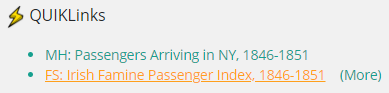
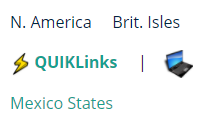


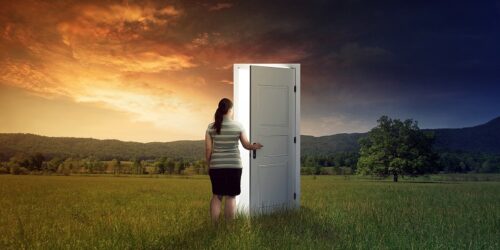



Bob, thank you! I am such a big fan of QUIKLinks and I love watching people I train when they first learn about them. It is a Kodak Moment every single time. Love it!