Announcing Info Links
Ever wish you could get a glimpse inside an article (or video), before you actually decided to open it? Well now you can … with our new Info Links.
What’s an Info Link?
An Info Link is an information icon that appears next to an article title. A sample Info Link (circled “i”) is shown below, at the right of the green link:
![]()
When you hover over the Info Link, you’ll see additional links that point inside the article to items of interest:
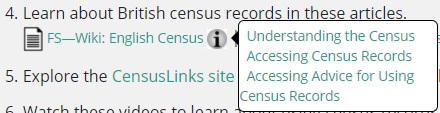
Then, simply click one of the available links (shown in green in the example above) to go right to where you want to. Easy! If you clicked the “Accessing Census Records” link above, you would skip down in that topic in the article, partially shown below:
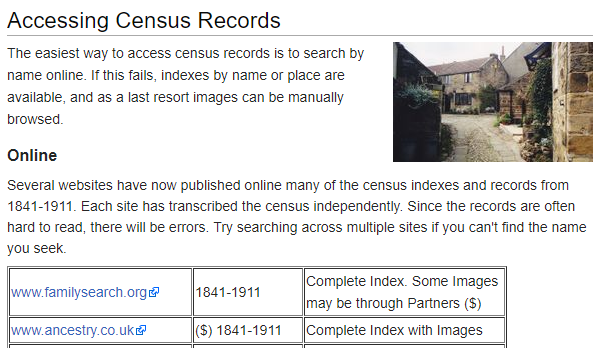
In addition to helping you quickly get where you want to go, Info Links provide a nice summary of some of the topics you’ll see in the article. (Not all topics in a given article will have Info Links – just the ones that are likely to be of most interest or have the most available content.
Where Are the Info Links?
We’ve just started adding Info Links to The Family History Guide, so there will be many more to come. So far, you can find Info Links for articles in the following Projects:
- African American
- Argentina
- Australia
- Brazil
- Canada
- Chile
- Croatia
- Czech Republic
- Denmark
- England
- Finland
In addition to Countries, Info Links will also be added to other Project Pages.
What About Info Links for Videos?
That’s the next step: Info Links for videos will jump to points of interest inside the videos, with timings noted. Stay tuned!





