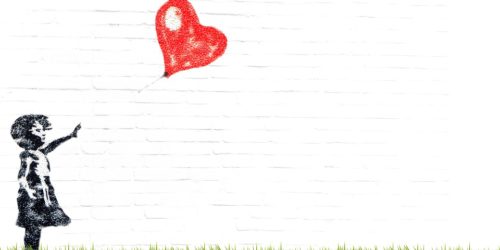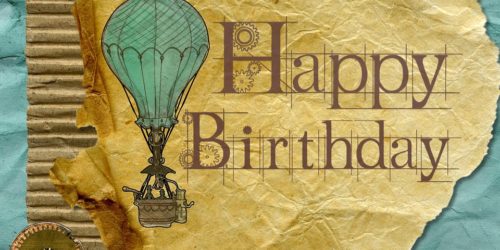What’s New in The Family History Guide Facebook Pages
As you are probably aware, we have two Facebook pages: one is for the Main page of The Family History Guide, and the other is for the Trainers, Consultants, and Directors page. The latter is a closed Group, but anyone with an interest in family history training is welcome to join. Below are some of the features we have instituted...