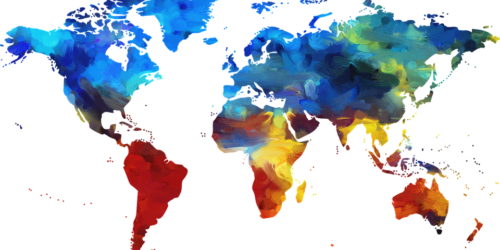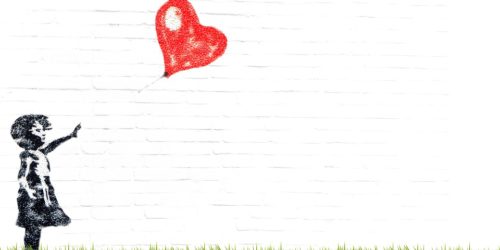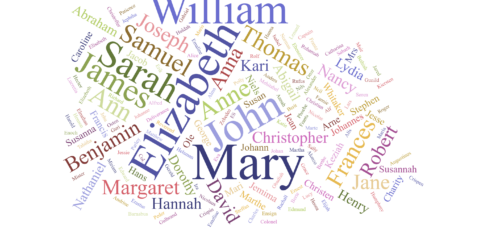Learning More About Family Search Partner Websites
In 2016 FamilySearch announced the addition of partnering with other big genealogy database companies that have millions of records, subscribers, and great technology. These partnerships became a win/win for FamilySearch, Ancestry, Findmypast and My Heritage. The last three are all commercial websites that are competing with one another. When FamilySearch, a free website, proposed sharing records for indexing records and...