As of November 2019, there were 1.73 billion digital images published only in the FamilySearch.org Catalog. This compares to 1.4 billion images published in the searchable FamilySearch Historical Records Collections. As you can see from these numbers, there are many records in the FamilySearch Catalog that are waiting to be indexed. Just because a record is not indexed, it does not mean that the record is not searchable. True, indexing makes the records more readily available but unindexed records have been searched by genealogical researchers for years.
Any genealogical search on the FamilySearch.org website is not complete without searching the Catalog for more pertinent records and then using the images available through the catalog entries to continue your search, sometimes record by record. Sometimes we get so used to having all the records indexed and searchable we forget the traditional way of searching each record for information still works for all the unindexed records.
The image above is the FamilySearch.org Catalog page for Guanajuato, Mexico Catholic Church Records. Here is how I got to this list.
Before you start searching in the Catalog, you should understand that the entire Catalog is organized primarily by the place events that occurred in your ancestors’ lives. So, I need to know that these particular ancestors (not mine but those of a friend) were from Guanajuato and more specifically, I need to know exactly the location of an event in the life of at least one of these people down to the parish or town. If I know a verifiable location, I can begin to look for pertinent records. In this case, my friend has a marriage certificate showing that his grandparents were married in Huanimaro, Guanajuato, Mexico.
Using that information, I begin by looking in the catalog for the location. The location is cataloged in reverse order.
When I do the search, I can see the records that are available for that location, if there are any available. If there are no records, then I need to go to the maps to see if the records might be in another nearby place. Here is the list of records for that location. FamilySearch has the Parish Registers from 1843 to 1973.
Now I can begin my search of the records.
I can see a large collection of records or I can also search individual types of records for different years. If I choose to search all the records using the red notice, I will be trying to match a name and a place for the entire state of Guanajuato. But here’s the catch. If I go to the Historical Record Collection and look at the entry for Mexico, Guanajuato, Catholic Church Records, 1519-1984, I will see that there are 1,481,850 records and that number was last updated in 2017. This is the number of indexed images because the number of records listed in the Historical Record Collections list are only those records that are indexed.
However, if I return to the Catalog and look at the entry for the same set of records, I will find out that there are 4,584,983 images. There are a lot more images than there are indexed records. A complete search would have to include all these extra records. We find those records on the list of records at the bottom of the Catalog page organized by location and then chronologically.
The camera icons on the right-hand side of the page indicate that there are images available. The magnifying glasses indicate that some of the records have been indexed. There are other ways of finding these same records, but it is always a good idea to check the total number of records in the catalog against the number indexed in the Historical Record Collections before relying completely on the indexed records. Here is a video that illustrates this issue.
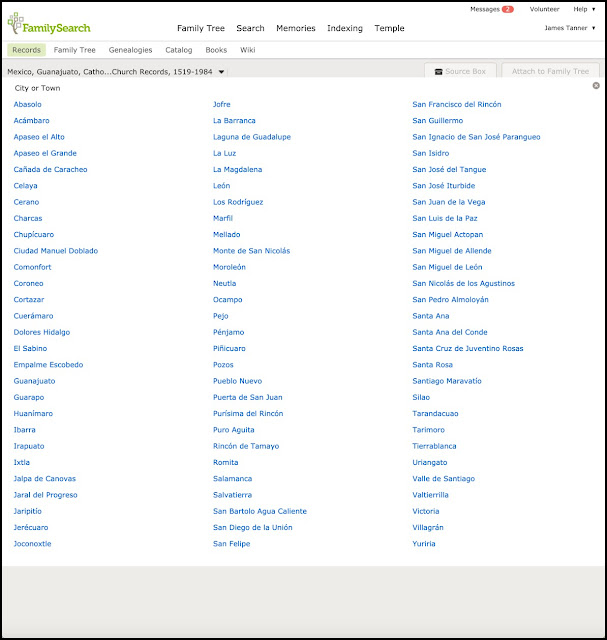
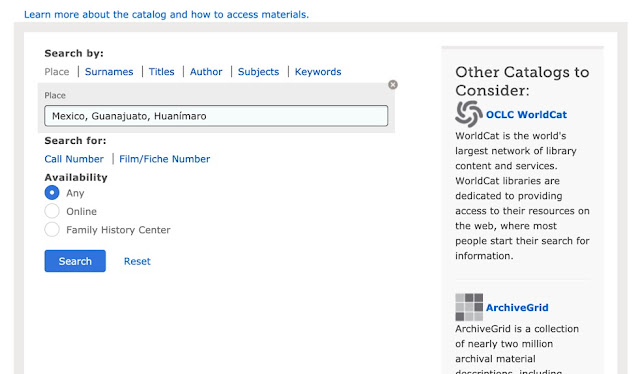
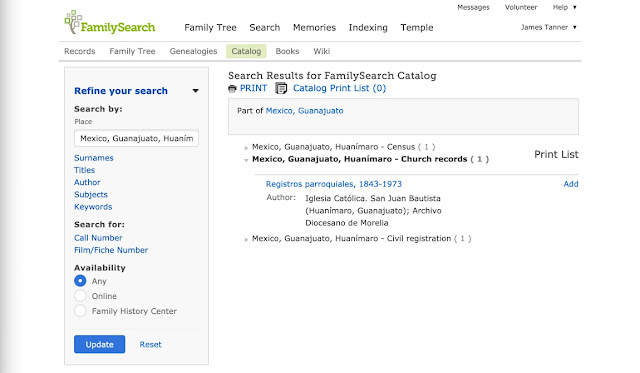
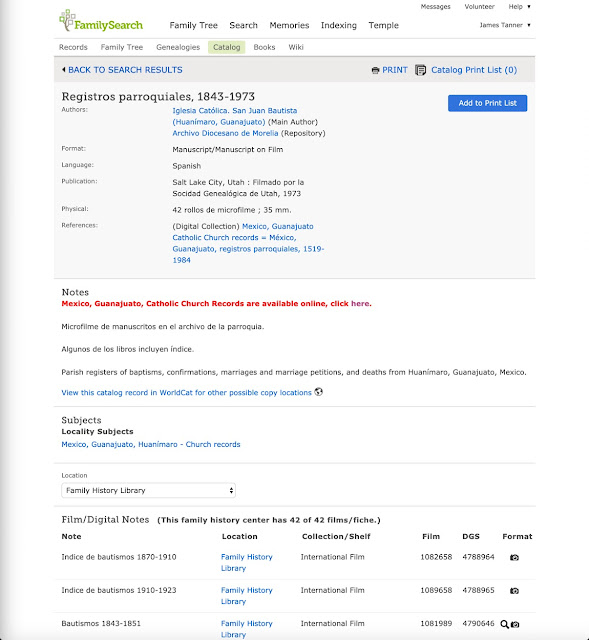
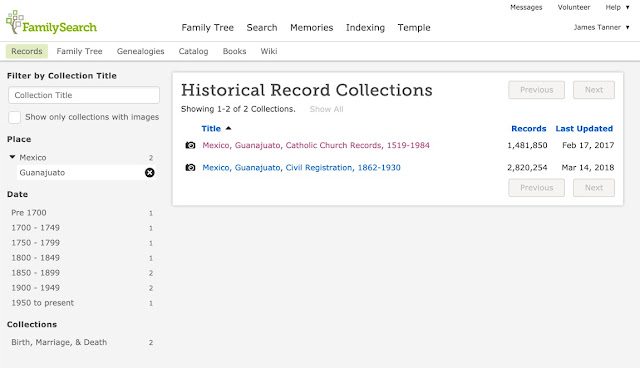





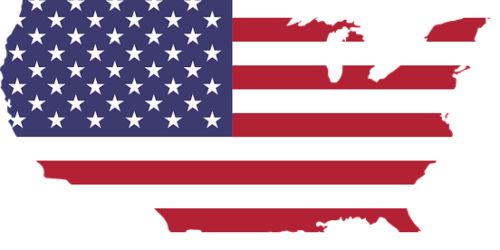

So what is the difference between “Digitized” (which his video mentions frequently), and “Indexed” (which was never mentioned? Is it that Digitized means only that the images are available on line? If so, how do I know if I am wasting my time looking thru digitized images that have already been indexed? I saw somewhere the last couple days that FamilySearch has a new link for digitized Unindexed records, but can’t find anybody’s announcement about it.