Getting More from QUIKLinks
 You’re probably familiar with QUIKLinks in The Family History Guide – those handy shortcuts that take you directly to search screens in FamilySearch, Ancestry, MyHeritage, and FindmyPast, so you don’t have to spend extra navigation time finding them. (And if you’re not familiar with QUIKLinks, the Features Help page has a “quik” description of how to find them.)
You’re probably familiar with QUIKLinks in The Family History Guide – those handy shortcuts that take you directly to search screens in FamilySearch, Ancestry, MyHeritage, and FindmyPast, so you don’t have to spend extra navigation time finding them. (And if you’re not familiar with QUIKLinks, the Features Help page has a “quik” description of how to find them.)
After you use a QUIKLink to get to your search screen, you have some additional options besides just entering your search terms. Let’s take a look at a few of the screens to see how these options may help you. (The screens in the examples below are found by using QUIKLinks in the United States country page of The Family History Guide.)
FamilySearch Options
Here’s a partial search screen in FamilySearch for the Census Mortality Schedule, 1850:
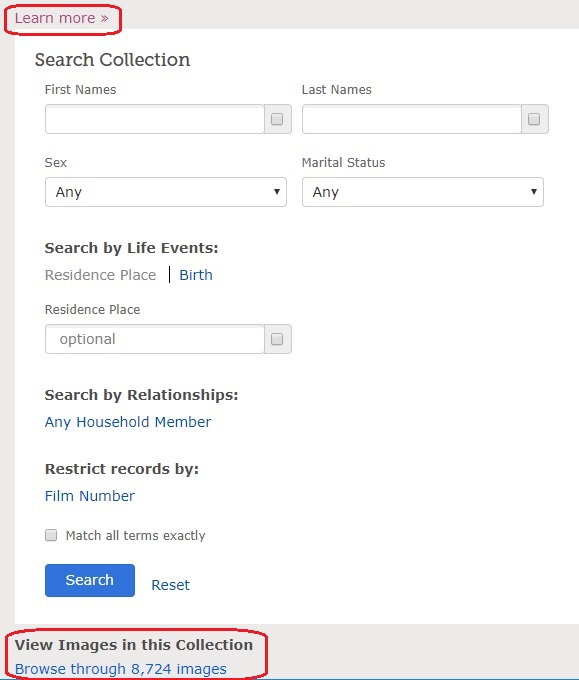
Notice that just above “Search Collection” there is a “Learn more” link. Click that link and you’ll go to the “United States Census, Mortality Schedules, 1850” page in the FamilySearch Wiki. This page includes
- An overview of the record collection
- Types of information included in each record
- A sample record image
- Search and analysis tips
- Next steps in research
At the bottom of the search page is a link for directly browsing the images (“View Images in this Collection”). Click that link to see an index of states; then click the state and county you want until you see the record images. You can browse, print, or download any of the records.
Ancestry Options
This example for an Ancestry QUIKLink and search screen uses the U.S. Indian Census Rolls, 1885-1940.
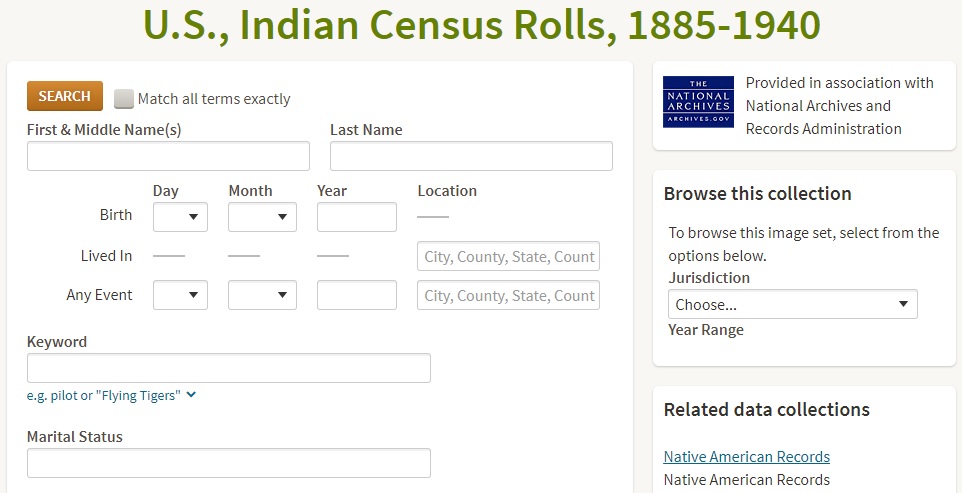
In this Ancestry search screen, there are some helpful options to the right of the search box and below it. These include:
- Browse this collection – Click the “choose” area tosee a drop-down list of Indian tribes to search for
- Related data collections – Select other collections to browse (there are more than shown in the screen shot)
- More help – Get basic help such as search tips, understanding records, what to do next, etc.
- About (below the search box) – Get a full description of the record collection and what’s inside it.
Have fun with QUIKLinks in The Family History Guide, and don’t forget to use the extra options when you arrive at your search screen!






This is a really terrific feature of The Family History Guide! Not having to switch out of one site to go to another saves so much time and allows us to get it done! I also like seeing which records the big data based sites like Family Search, Ancestry, My Heritage and Find My Past have that is unique to their site, as far as records are concerned. We know they have many records in common but what they offer that is different is a real value! I have found key records using this feature that would have possibly been missed otherwise. Thank you!