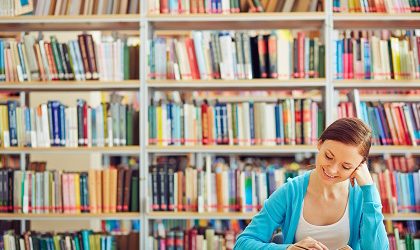Goldie May Updates
The popular Goldie May extension for the Chrome browser now includes a few updates worth noting. Here’s a summary of what has been added and updated in Goldie May recently:
- New look to the tabs: The “Guidance” and “Your Research” tabs and their information have been streamlined.
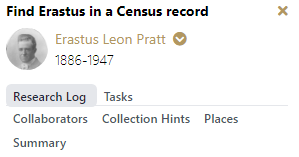
- Research Log updates: Improvements were made to note taking, and a summary/abstract feature has been added.
- Collection hints: Available record collection links are displayed. You can click a link to explore the record collection in Ancestry or FamilySearch, or to learn more about the research topic in The Family History Guide.
- Links to documentation: When you click a “Goldie May” link in the “Your Research” tab, it opens the Project 4: Goldie May page in The Family History Guide.
- Collaborators: To invite people to help with the current research objective, click Collaborators. Then type the email address of the person to invite, and press Enter. An invite code is displayed, which you can send to the person so they can log in to Goldie May and help with the objective. To send the invitation, To remove the invitation, click “Remove”. If you would like to help with another person’s research objective, follow the instructions in the Collaborate section of the Your Research tab. When you enter the invite code, a Shared Objectives section is created (above Collaborate), with the new shared objective. The person’s email address also appears under the Collaborators link.
The new features have been documented in The Family History Guide here:
https://www.thefhguide.com/project-4-goldie-may.html
Free vs. Paid Options
The main program is still free, but there are new subscription options that unlock additional features. You can see those in the Account page (click your initials in the upper right and select “Account”).