Home Page Updates
To keep things consistent and easy to follow, we don’t re-arrange items on the Home Page of The Family History Guide very often. In the last few days, we’ve added a few touches that we feel will enhance the user experience a bit, while not dramatically changing it. In this case, we have updated the “banner” area – the section with “The Family History Guide” text. The main intent is to provide a bit more guidance for users who are new to The Family History Guide website. Here’s the new banner area:
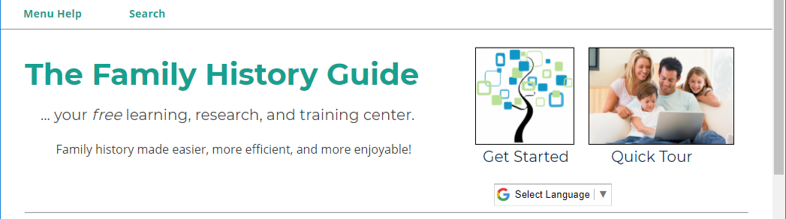
Here’s a brief rundown of the new items:
- Menu Help – Just above the banner area is a small open / close link titled “Menu Help”. Click it to get a brief description of the menus at the top of each page in The Family History Guide. This is a gentle reminder that you can find whatever you need on the website by using the drop-down menus; you don’t have to use the tiles or links on the Home Page.
- Search – Also just above the banner area is the Search link; it has been moved into the header area on each page of the site so you can find it without scrolling. For more details, see our blog post The “Search” is On.
- Font size and color – We’ve reduced the text size in the banner in order to fit two tiles on the right, and we’ve made the green color consistent on the page.
- Mission recap – We’ve added a shortened version of our mission statement at the bottom of the banner: “Family history made easier, more efficient, and more enjoyable!”
- Get Started – see the description below.
- Quick Tour – This is a link to our Quick Tour video, but it will change when more videos are added (see “Sneak Peek” below).
- Google Translate bar – This has been moved higher up the page so it’s visible without having to scroll down.
Get Started Page
When you click the Get Started tile (or the Quick Start link on the Home Page), you’ll go to a redesigned page that asks what you want to do. This was created with new users in mind; experienced users can simply use the drop-down menus or tiles on the Home Page to find resources.
The page now looks like this:
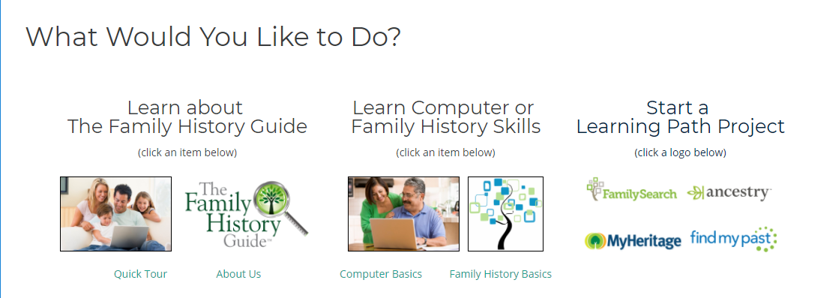
You can click any of the tiles, logos, or links to get off to a good start with The Family History Guide. The More Options section below it remains as it was before.
Sneak Peek
We are planning on adding videos about The Family History Guide and other cool features. To accommodate these on the Home Page, the Quick Tour tile will be transformed into a scrollable slide show, where you can see and click on what’s new and what’s being featured in The Family History Guide for any given week.
That’s it – check out the new Home Page and Get Started page when you get the chance, and let us know what you think.

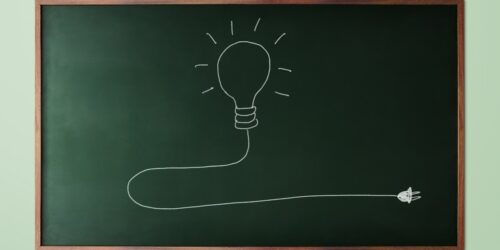



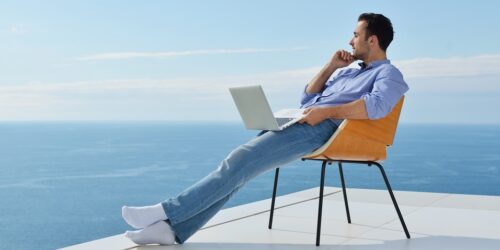

Fantastic! Thanks for all the work, Bob Taylor! Do you ever sleep?
I previewed these changes to users in Tucson over the weekend and they were very well received!
Roll’in, roll’in, roll’in………….
Excellent
Bob, I appreciate the organization and your sharing of info. Thanks! Moline, Illinois