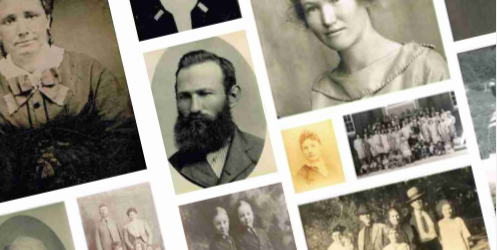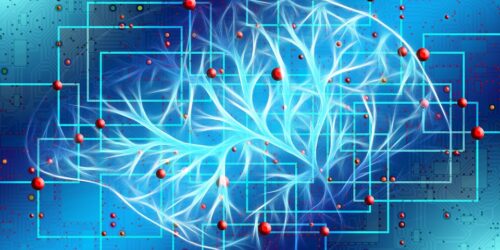Home Page Updates
Most of you who have visited The Family History Guide website are likely familiar with the slideshow picture area that we have had in the upper right, where you scroll between various features on the website to learn more. While this feature has served well, we feel it’s time for a change in order to help those who are new to the site.
The upper-right area now has four pictures, each linked to something essential that new visitors would want to learn or do. Also, the left side of the page has been simplified, and a links section has been added just below the picture area.
Here’s a screen shot of the top portion of the new Home Page:

Left Side
There are now just two buttons, for the Overview Video and the 15 Minutes page. The Get Started link is now a picture on the right, and other links have been moved to the links section just below the pictures.
Right Side
As mentioned above, the slide show has been replaced by the four essentials:
- Start Your Family History—This links to the “Get Started” (Passions and Paths) page, where the user can decide how they would like to engage with family history.
- Learn FamilySearch, Ancestry, etc.—This links to “About the Projects” page, which explains Projects, Goals, Choices, and Steps. From there, the user can go on to any of the Partner Projects for FamilySearch, Ancestry, MyHeritage, and Findmypast.
- Find Fun Family History Activities—This links to the Family Activities page, which also has links to activities for Individuals, Youth, and Kids.
- Research Your Ancestors—This links to the Countries page for research. Links are also available there for the Knowledgebase and Project 4: Discover.
Links Section
Just below the pictures is a new links section. The entries consist of some of the most commonly used features in The Family History Guide. Note: The Help link goes to the Features Help page, which also handles basic navigation of the website.
What’s the Same
The rest of the Home Page is the same, including the top-menu navigation, the Watch and Learn video section, etc.
We hope you enjoy the new look to the Home Page for The Family History Guide; let us know your thoughts!