Inside the Guide: Exploring the Online Tracker
The Online Tracker, a secure database feature of The Family History Guide, recently reached a milestone: it now has over 6,000 registered users worldwide. As you may know, the Online Tracker enables you to take notes for what you’re learning in The Family History Guide, and it provides slider bars you can move to highlight you skill levels for any Choice, including Not Started, Started, Good, or Proficient. Criteria for achieving Good and Proficient levels is spelled out in the Exercises for the Choices.
The Online Tracker is the only place in The Family History Guide that requires a username and password, to keep your user data secure. There is also a My Accounts menu option where you can update your username, password, and email address. You can learn more about the Online Tracker in the Help file in the Tracker menu.
There’s More …
In addition to the notes and slider bars, there are several Online Tracker features you might not be familiar with:
- Groups: You can collect emails from Online Tracker users you know and set up reporting Groups with them. This enables you to run reports that track overall Group progress on Projects. Goals, and Choices, based on the slider bar settings that the users create.
- Reports: The reports, based on the Groups described above, can show current or historical information in the form of bar charts. Filters can be set to control the types of Choices covered in the reports. For example:
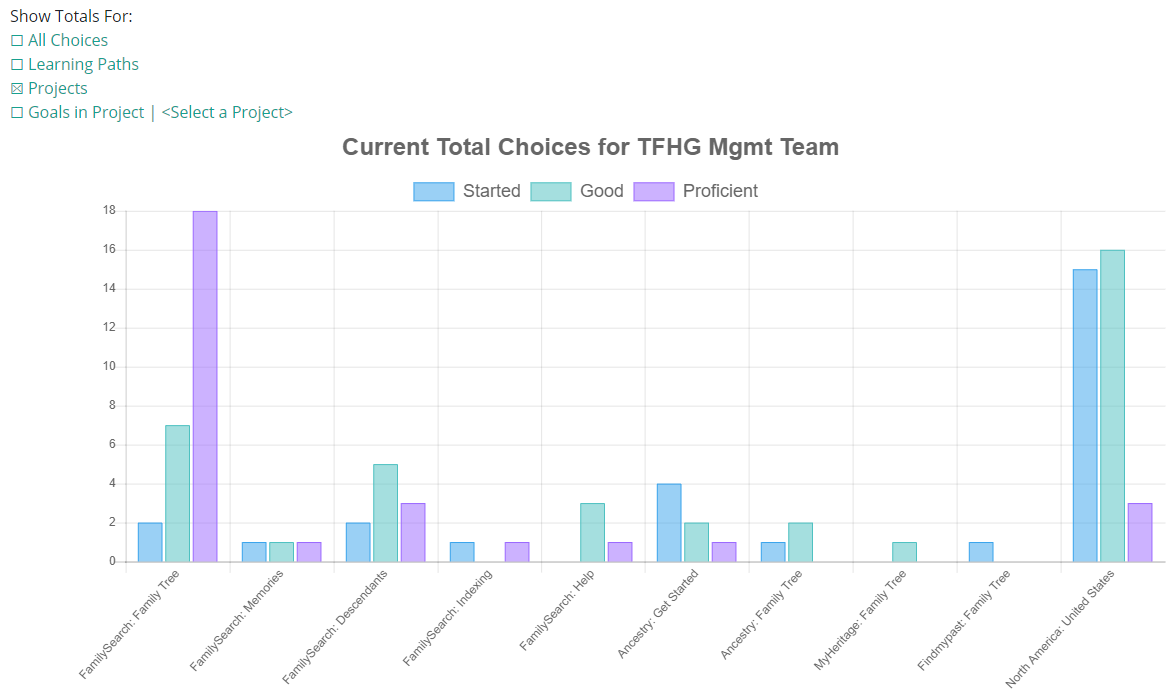
- Resource Stars: Once logged in to the Online Tracker, you can darken the stars that appear next to article and video links, to signify you have read the article or watched the video. For example:
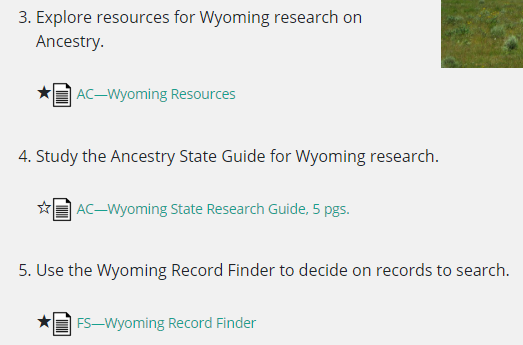
We hope you enjoy the Online Tracker!





