Inside the Guide: Warming Up to Research
For many of us who are new to genealogy, the thought of diving into research can be a bit intimidating. And what some people experience by “diving in” is that the research waters are too deep, too cold, or too far across. What we might need is an experience that feels more like a heated lap pool, rather than the Pacific Ocean.
And what some people experience by “diving in” is that the research waters are too deep, too cold, or too far across. What we might need is an experience that feels more like a heated lap pool, rather than the Pacific Ocean.
Fortunately, The Family History Guide can help you get in the swim of things with research, a bit at a time. The Goals, Choices, and Steps are designed to help you succeed in shorter or longer sessions, whichever you prefer. Project 4: Discover is dedicated to help you getting started with research, and it has four variations: one for FamilySearch, one for Ancestry, one for MyHeritage, and one for Findmypast. What’s more, there are individual Projects for over 50 countries, all 50 U.S. states, and five ethnic groups as well.
Warming Up
Using a warm-up approach has several advantages: it can help you find overlooked or unconsidered clues, and it can help you avoid skipping research steps or moving to conclusions too quickly. In the warm-up phase, you can gather and organize the information you already have, or can easily get, and then work to refine and improve it.
Below are the FamilySearch Projects and Goals that can help you warm up to research. There are also simiar Projects in the Ancestry, MyHeritage, and Findmypast menus.
• Project 1: Goal 1 (Navigation) or Goal 5 (Alternate Views)
• Project 2: Memories – Goal 2, Browse Memories
• Project 2: Memories – Goal 3, Organize Photos
• Project 1: Goal 9, Find-a-Record
Project 1, Goal 1 (FamilySearch Navigation) or Goal 5 (Alternate Views)
Warming up with these Goals in Project 1 helps you get a lay of the land; to see at a glance which areas of your family tree are thinner or less documented than others. You can use the traditional Landscape view in Family Tree (Goal 1) to see a few generations at a time, or a fan chart view (Goal 5) to see a wider picture at once. You can get an even bigger view by using Puzzilla (Project 3, Goal 3), or a more flexible view by using Virtual Pedigree (Goal 5).
of your family tree are thinner or less documented than others. You can use the traditional Landscape view in Family Tree (Goal 1) to see a few generations at a time, or a fan chart view (Goal 5) to see a wider picture at once. You can get an even bigger view by using Puzzilla (Project 3, Goal 3), or a more flexible view by using Virtual Pedigree (Goal 5).
If your tree is small or empty, use the suggestions in Project 1: Goal 1, Choice F to begin to fill it out.
Notice the “bare areas” in your family tree and write down research goals for those areas going forward.
Project 2, Goal 2 (Browsing Memories on FamilySearch)
Browsing for memories (photos, documents, and stories) is an underused strategy. There may be many photos and documents awaiting your discovery in FamilySearch, Ancestry, etc. (I remember the first time I saw the photo gallery in FamilySearch Memories; I was amazed at how many photos of my ancestors had been posted, but that I had never seen.)
Follow the instructions in Project 2, Goal 2 to locate photos and documents of your ancestors in FamilySearch Memories. You can also browse public member trees in Ancestry or MyHeritage to look for documents and photos, and you can even Google for additional items. Be sure to write down or bookmark links to photos and documents of your ancestors that you find online, or download the items.
Project 2, Goal 3 (Organize photos and documents of ancestors)
This task it pretty straightforward. You can go through boxes or folders of photos that you have access to, or organize your digital memories on your computer. You can also correspond with relatives and friends to collect more items, or get in touch with those who have posted items online.
to, or organize your digital memories on your computer. You can also correspond with relatives and friends to collect more items, or get in touch with those who have posted items online.
This helps you build a stronger base of documentation for existing family lines, and you may find new people to add to your tree as well. For tips on organizing photos and documents, see the Steps in Choices A-D of Goal 3.
Organize your photos and documents, collect more of them, and begin to fill in the information gaps for your ancestors’ families.
Project 1, Goal 9 (Find-a-Record updates, for FamilySearch)
Now that you’ve surveyed your tree and gathered photos and documents of ancestors, it’s time to add or improve data for them in FamilySearch. While you can add and change information directly in Family Tree, it can sometimes be difficult to quickly find the ancestors who need updating. Another approach is to use the free Find-a-Record website. This site automatically looks for your ancestors who have incomplete or incorrect data and displays them for you in a list. Then you can change the info in Find-a-Record, and your changes will be added to Family Tree.
Once you are in Find-a-Record, select the Problems and Cleanup categories to correct information, and the Person, Sources, and Relationships categories to add information.
Conclusion
Whether you’re new to research or have been around the block, a good research warm-up can help you stay loose and can open up the doors to even more discoveries.



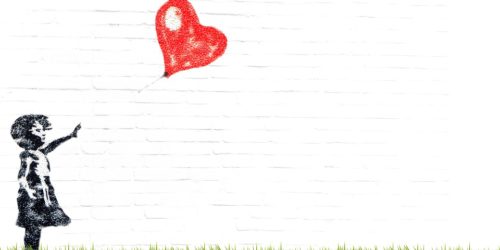


Bob, I really like the analogy between diving into a pool and research. Some people find research to be very ominous, especially new people. I’m so thankful for The Family History Guide and how it literally guides us and inspires us to take those first steps in the process and how we can gain confidence with “just in time learning” one step at a time! Thank you for your tireless efforts to make things easier and more understandable and accessible to all who seek it.