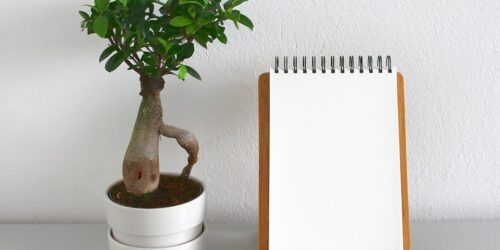|
I learned about this app at RootsTech 2024, a couple of months ago. I am sorry I have not written about it sooner but after talking to the developer, I was waiting for some changes before I went online with a post.
The Family Tree Validator, is a free Chrome extension by Robert Scott at Find My Roots Consulting. You can find this app by searching in the Chrome Web Store.
|
This app does exactly what it says it does. It validates entries in the FamilySearch.org Family Tree and gives you way of directly correcting the issues identified. I have been suggesting both types of features to FamilySearch for many years. There is a series of slides on the Validator site that explain the extension. Here is a quote from the extension website about the Validator.
The Validator extension works when you are looking at a particular profile page in the FamilySearch Family Tree. You can see an example from one of my family lines above. The advantage is that changes can be made directly from the app such as standardization without an extra step. Because it is a browser app, it is always available for use. Go to the website for complete instructions.
The Fix Everything feature allows you to make all the suggested changes at once. This is an advanced feature and should be used sparingly. It is important to review and evaluate every possible change. No system can account for every possible place or other data. Care and accuracy should always be a main concern.
If you are living under the entirely mistaken impression that your part of the FamilySearch.org Family Tree is perfect, I suggest installing this free app and testing in on a few of the entries you think are correct in every way. With the newly added corrections, this app is invaluable in making your entries closer to correct as it is currently possible. However, if it suggests a “correction” and you happen to disagree with the suggested change, you can always ignore the suggestion, but I would take it a bit further and do some additional research to see if the suggested change is accurate. You might end up learning a little history in this process.
In my example above, all of the changes suggested were standardization issues. This is an entire separate topic. The Validator does point out that few of the places mentioned in Other Information section of the profile were or are standardized. This brings up another interesting issue of whether the places in Other Information need to be standardized. I am sure the Validator will bring up a lot of questions. I suggest being brave and install it and see if you can out guess it.
|