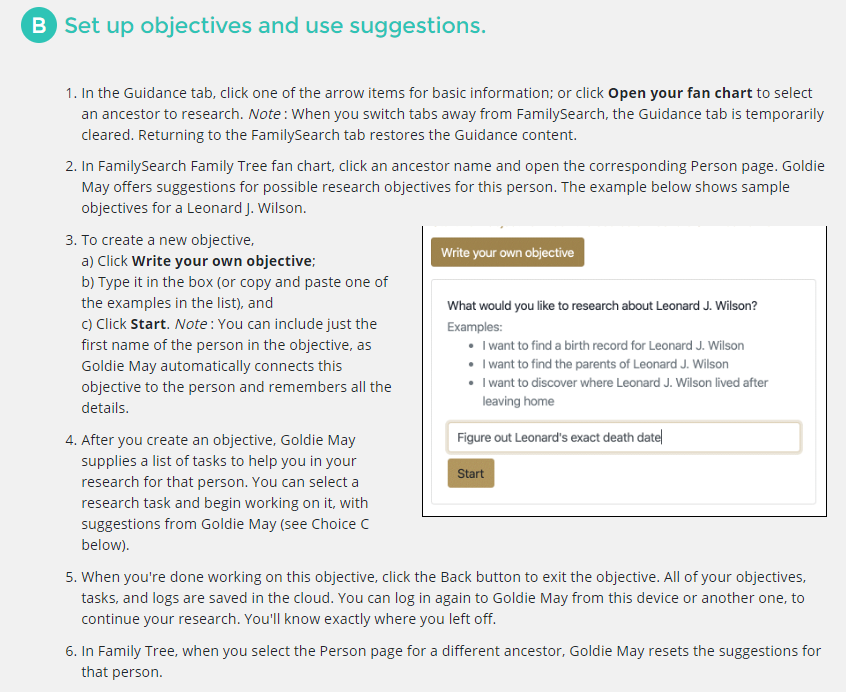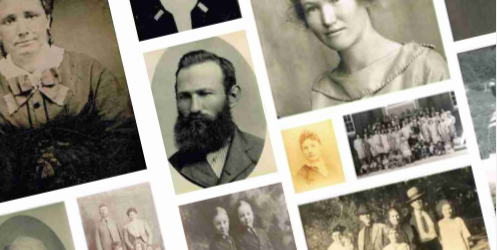New Goal for Goldie May in The Family History Guide
Several weeks ago we announced the new partnership between the Goldie May research assistant and The Family History Guide Association (read the article here). In the past few days we have added a new Project 4 Goal for Goldie May, with Choices and step-by-step instructions for using it.
Here’s a summary of the Choices in the Goal:
- Choice A: Installation—Get the Goldie May extension for Chrome installed and working on your device.
- Choice B: Set up objectives and use suggestions—In the Guidance tab, choose or create the research objectives you want to pursue.
- Choice C: Work with research tasks—Follow the links in Goldie May to work on tasks for your research objectives.
- Choice D: Use a practical research strategy—Combine the knowledge in the Goldie May research assistant with resources in The Family History Guide.
- Choice E: Use the Research Log—Understand how the Research log captures your research activities and helps you stay on track.
- Choice F: Use source citations, notes, and screenshots—Document the essentials of what you’ve found in your research.
We hope you enjoy the new Goal and Choices for the Goldie May research assistant! You can find the Goldie May Goal in the FamilySearch Projects menu and in the header area for each Goal in Project 4: Discover.
Here’s a peek at Choice B, to get you started: