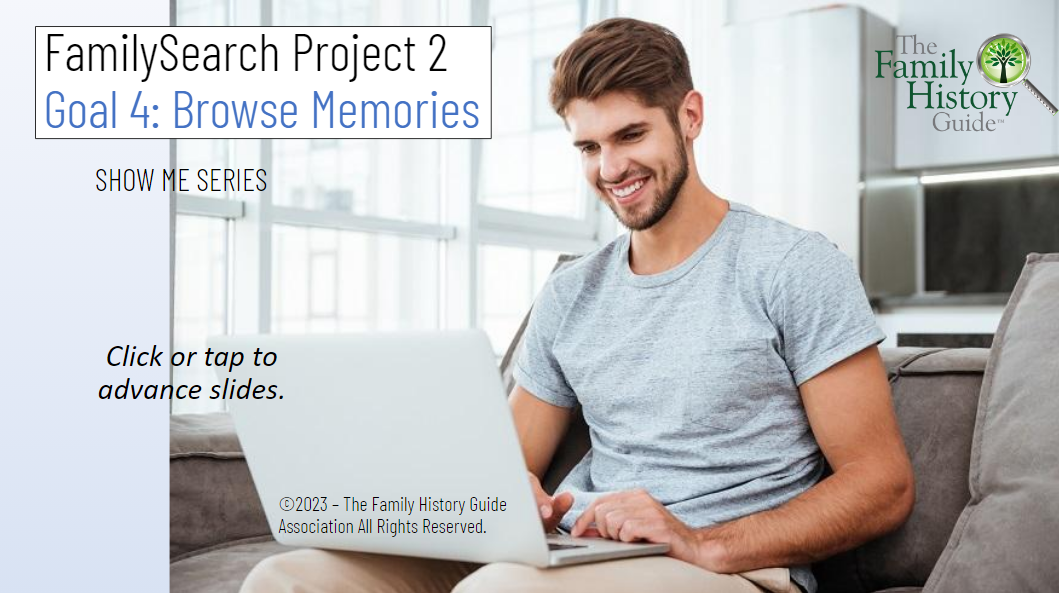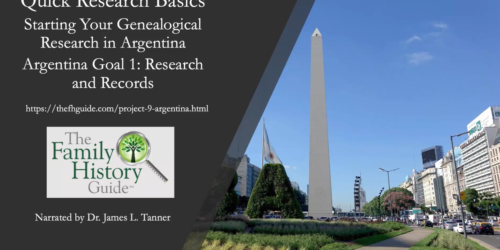New in The Family History Guide: Show Me Slides
If you have been using any of the Learning Paths (FamilySearch, Ancestry, MyHeritage, or Findmypast) in The Family History Guide, you are probably familiar with the Show Me videos, accessed in the header (Goal) area of the page. They are brief videos on our YouTube Channel that take you through various Learning Path Goals from a visual perspective, so you can see the screens being accessed.
Now that it’s time to do a refresh of the Show Me content, we’ve decided to take a slightly different approach: now the Show Me’s will be in Google Slide format rather than videos. There are several practical reasons for this:
- For us, the slides are easier to modify than the videos, when changes are made to the Learning Path screens.
- The screen shots and text boxes in the slides allow for larger text and images, which improves readability.
- Because the slides are click-through rather than continuous video, it’s easier to pause and assimilate information as needed.
You can access the Show Me slides in the Goal area (top of the page) of many of the Learning Path Projects, or you can find them in the new Show Me page found in the Trainers menu.
Creating the Show Me’s in Google Slides is a work in progress – as of this writing we have 12 of them, with more to come. As we create these new files, we retire the corresponding YouTube videos from our Channel, so as not to have duplicate or older content.
We hope you enjoy the new Show Me slides!