New: Video Info Links
A while back we introduced Info Links for articles. The idea was simple: you hover over an “info” link to see a list of topics contained in an article, before you actually click to open the article. Here’s a sample; you can try it out in the United States page, Goal A2, Choice B:
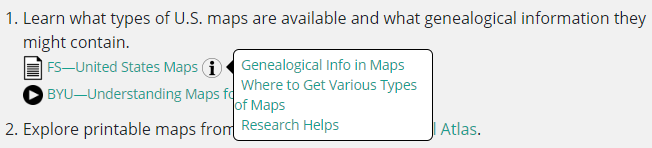
For more information on Info Links, read this blog post.
Introducing Video Info Links
Now for part 2 of the feature: we just completed several of the new Video Info Links. There are many more to come, but these will serve as a start to give you an idea of what we are planning.
The idea is similar to that of Info Links for articles. An “info link” appears next to a video title; you hover over it to see the main topics introduced in the video. When you click a topic, the video opens at the timing where that topic begins. Here’s an example, taken from the United States page, Goal A2, Choice A:
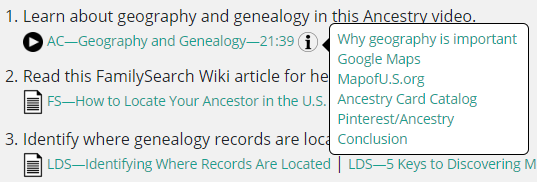
With Video Info Links, you don’t have to scroll or search through a video for certain topics: you can see a list of topics and go directly to what you need. That can be a tremendous time-saver in your learning. Note: When you select a topic, the video is paused at that point; you simply need to click Play to start the topic.
Try the new Video Info Links! We will be adding many more of them in the coming months, to make your family history learning experience easier, more efficient, and more enjoyable.

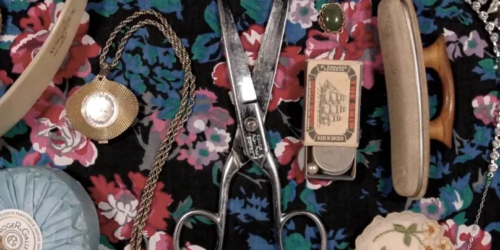
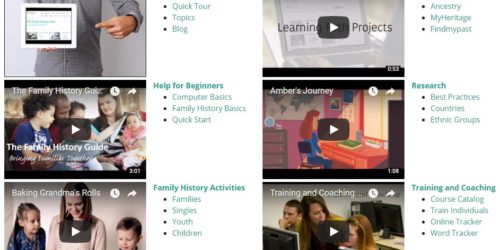

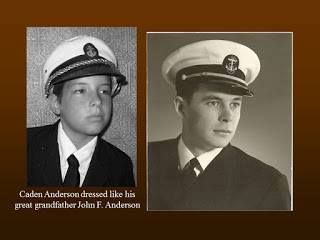

These new Info links are VERY helpful!
This article could be improved though independent editing.
Thanks, Julie – caught the typos.