Open or Close: The Sequel
Sorry, we couldn’t help ourselves! 🙂 The Open / Close Choices were so popular that we added buttons at the top of each Project page, so you can close all the Choices on the page, or open all of them. The Default is to have them all open at first.
Here’s a partial example of the buttons, in the header area of FamilySearch Project 1: Navigation. (We put the buttons in the header area so they are always visible when you scroll up or down in the Project.)
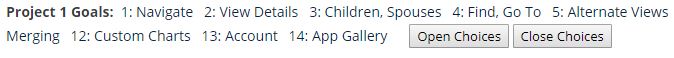
With one click to close all the Choices, you can easily see every Choice on the Project page, without having to individually close each one. The family history missionaries at the FamilySearch Family History Library in Salt Lake City were the early users of the new buttons, and they gave an enthusiastic thumbs-up.
And … we hope to build a user preference in the future so you can set the default to Open Choices or Closed Choices.






Awesome!