Open or Close: Your Choice
As you may have discovered, there is a lot of great information in The Family History Guide. We recently added a new feature that enables you to see less or more information in a Project page – you can now close a Choice to hide the information below it, or open any Choice you have closed.
Example
Here’s an example of a set of closed Choices in FamilySearch Project 1: Navigation:
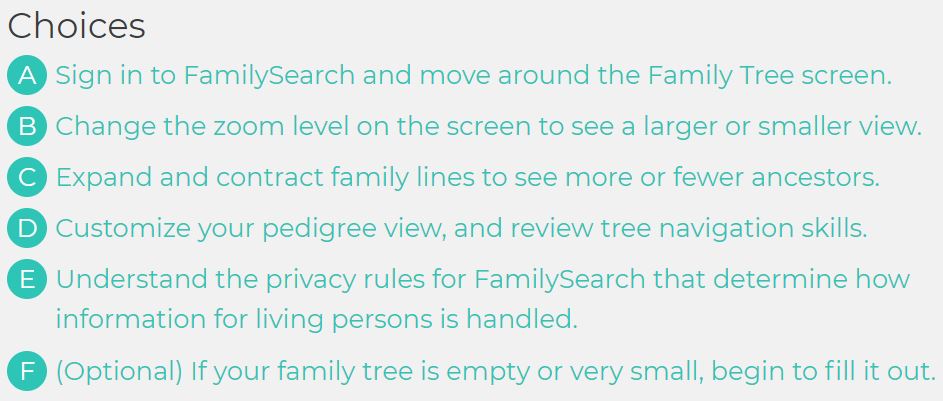
Closing a Choice is simple: you just click the title of the Choice. To open it, click the title again.
With all the Choices closed, you can get a good overview of what’s covered in the current Goal (in this case, Goal 1: Navigate Family Tree in FamilySearch Project 1).
What’s Next
The next step we are considering is to create user preferences for opening and closing Choices. For example, a user who is logged in to The Family History Guide could set a preference to always have Choices initially closed, or initially open. Stay tuned for developments!
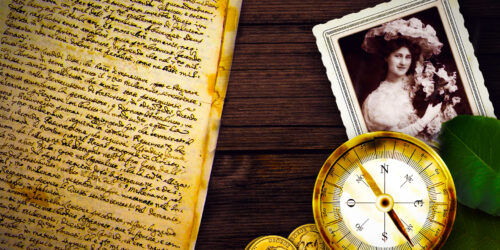





Good idea – should be easier to navigate
Bob, this is very good. Lots of positive comments and “likes” from The Family History Guide users.