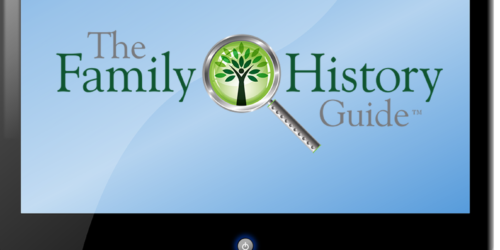Presenting The Family History Guide, Part 2
In Presenting The Family History Guide: Part 1, we discussed options for full presentations of The Family History Guide, such as from 30 to 60 minutes. In this Part 2 article, we will focus on shorter opportunities, ranging all the way down to 1 or 2 minutes.
Here are some of the opportunities you may have to briefly present The Family History Guide, arranged by approximate amount of time. Each opportunity has some suggested activities to focus on. In each case, the goal is to help motivate people to find and use The Family History Guide website, to enhance their overall family history experience.
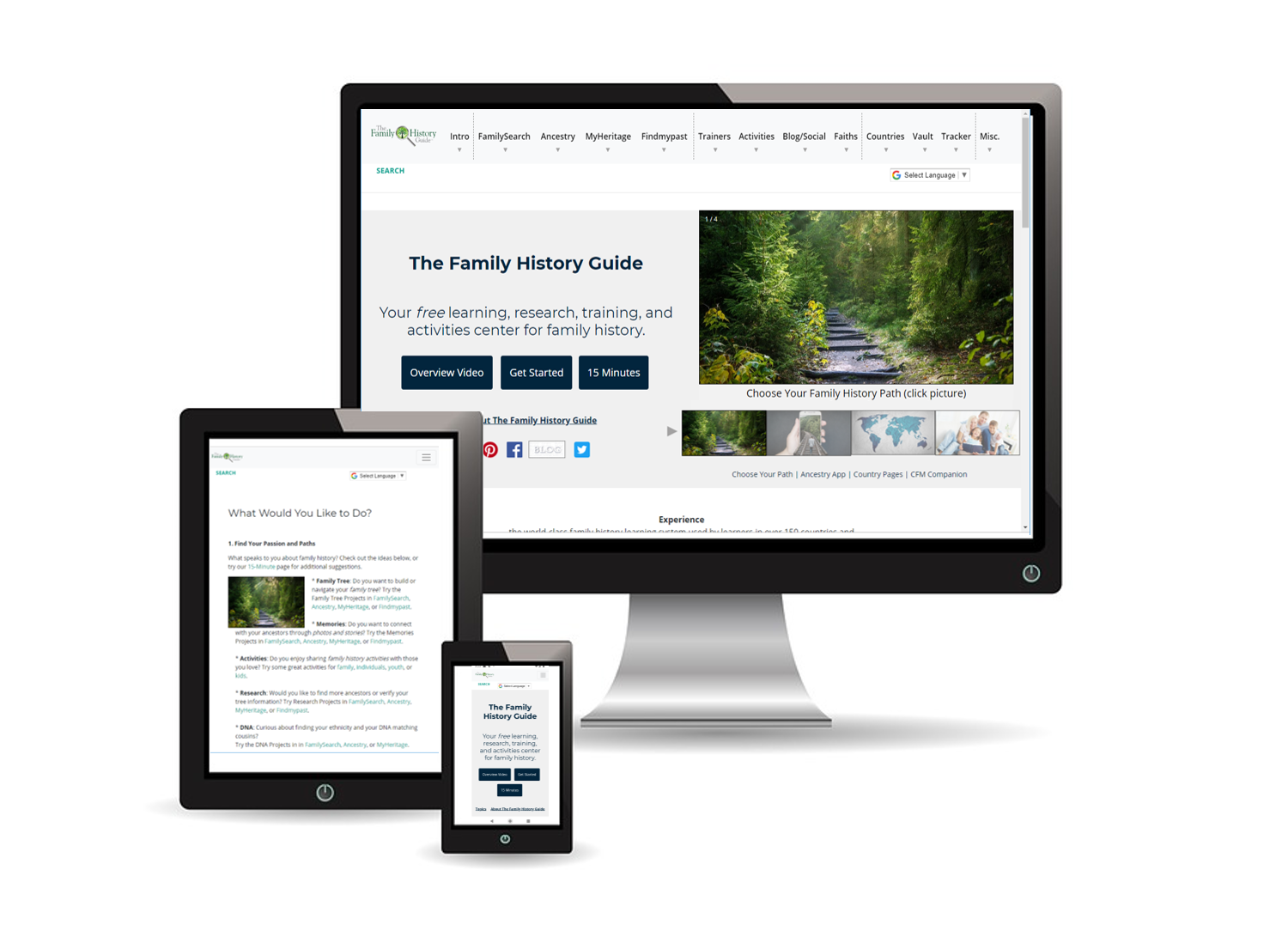
Mini-Classes (15-30 minutes)
You can use the Course Catalog to find area of The Family History Guide to use in mini-classes. There are over 100 mini-classes available, and they can be customized to fit your needs. Preparation involves studying the website content as well as the links to the articles and videos you want to use.
Meetings (10-30 minutes)
You can introduce The Family History Guide in meetings that you participate in. These may be for church organizations, family history centers, genealogy societies, schools, libraries, family groups, etc. Here are some tips that may be helpful:
- Know the amount of time you have, and stick to it. It’s better to have the meeting participants wanting more (you may be asked to present again later) than for people to be looking at the clock.
- Study the FAQs on the website so you can provide the correct background information.
- If possible, show a few parts of the website on a computer or display, or have meeting participants follow along on their devices. Otherwise, use the main brochure from the Media page for talking points.
- Suggested areas to focus on: Home page, navigation, Topics, Get Started, Project page (FamilySearch 1, for example), Countries page.
- Allow some time for questions, but keep the answers focused on The Family History Guide. It’s easy to get sidetracked with personal genealogies or unrelated information.
In-Home (10-20 minutes)
In-home presentations about The Family History Guide are usually done by family history consultants but can also be done by friends, family, and neighbors. Here are some points to consider:
- Keep the presentation brief, and use your device unless the family prefers to use one or more of theirs.
- Focus on “free,” “FamilySearch-approved,” the Home Page, and basic navigation.
- Show the Activities section and highlight a few of the areas that apply.
- Invite the family to use The Family History Guide regularly, to find their family history paths and passions (see the Get Started page).
Special Topics (5-10 minutes)
Presenting a special topic in The Family History Guide can be as simple as saying something like, “Let me show you how QUIKLinks can save you a lot of time in your record searches.” Presenting a special topic on your laptop or device can be done one-on-one, in a home, to a meeting group, etc. Knowing the specific family history needs of others is important in selecting a topic that will be helpful for them. Here are a few special topics in The Family History Guide that you may want to share:
- Activities
- Using a Project (such as Project 1: FamilySearch)
- Topics page
- QUIKLinks
- The Blog/Social menu (Blog, Facebook, YouTube, etc.)
Quick Intro (1-2 minutes)
If you have just one or two minutes to present or share The Family History Guide with someone, use the “Show, Know, and Go” model:
- Show: If possible, show the Home page and a link or two; or have others access it on their devices.
- Know: Be able to share the mission statement of The Family History Guide in your own words, and why you enjoy the site.
- Go: Invite others to use the site and let you know if they have any questions. A pass-along card or brochure can be helpful as well.
And if you have found other ways to share or present The Family History Guide that have worked well for you, feel free to share them here!