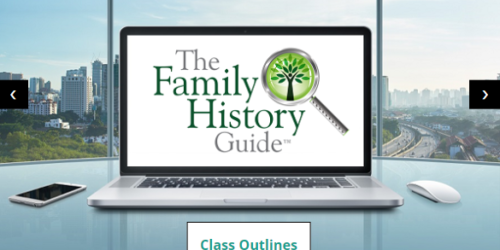Stars for Databases and Websites
One of the cool features of The Family History Guide is the fillable stars that appear before the link to each article and video. When you log in to the Online Tracker, you can click a star to designate that you have read the article or watched the video for that step. You can find more information about stars and Stars Reports in the Online Tracker Help.
New: Stars for Databases and Websites
We have recently added stars for databases and other websites that are linked inside steps. Here is an example from Goal 1 in the Texas state page, where two website stars were marked:
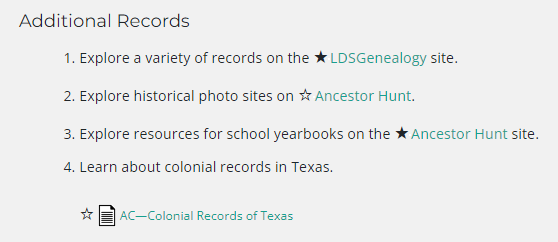
Remember that stars are filled only when you are logged in to the Online Tracker, and you mark the stars yourself. These new stars work the same way as the article and video stars, except that they do not appear on the Stars Report.
Stars for Trainers
Resource stars can be very useful for trainers who are preparing to teach material from The Family History Guide. For example, you can fill in stars for the items you want to reference in the training. That way they show up on your version of The Family History Guide, as a reminder of what articles, videos, and websites you want to discuss in the session.
We hope you enjoy the new stars for databases and websites!