Taking Off with FamilySearch
Are you “stuck on the ground” trying to learn and use FamilySearch? Or perhaps you are expending a lot more effort to gain a little more elevation. In either case, if you’ve dreamed of flying high with FamilySearch, then The Family History Guide could be just what you’re looking for. Let’s examine how you can lift your FamilySearch game. no matter what your family history background may be.
Help for Beginners
If you’re new to FamilySearch, or know someone who is, you’re in luck. The structured learning system of The Family History Guide helps you get started with your FamilySearch tree, step by step. In Project 1: Family Tree you’ll learn how to
The Family History Guide helps you get started with your FamilySearch tree, step by step. In Project 1: Family Tree you’ll learn how to
- Create a FamilySearch account and log in to see your tree.
- Navigate your tree and see personal details for ancestors.
- Get help with links to articles and videos, right where you need them.
- See alternate views, such as fan charts and descendancy.
- Quickly find existing people in your tree.
- Add people to your tree and update vital information.
- See summaries of what you’ll learn, and find instant language resources if needed.
The Next Steps
If you’ve been using FamilySearch a while, you’ll enjoy additional skills that The Family History Guide

covers. You’ll learn how to
- Add sources and citations to ancestor records.
- Add notes and participate in discussions on people in your tree.
- Use free programs such as Find-A-Record to quickly find ways to improve and update information in your tree.
- Find duplicate records in your tree and merge them when necessary.
Doing Research
When it’s time to embark on your journey of family history discovery, The Family History Guide provides  you with a great “compass” for finding your way. In Project 4: Discover, you’ll learn how to
you with a great “compass” for finding your way. In Project 4: Discover, you’ll learn how to
- Get organized with your materials and resources.
- Identify family lines to work on and form research strategies.
- Use effective, tried-and-true research principles that bring results.
- Use FamilySearch tools and resources in your research.
- Do effective searches for ancestor records, in Google and FamilySearch.
- Use QUIKLinks to make your record searches easier and more efficient.
- Use special techniques to break through your research “brick walls.”
Other FamilySearch Projects
In addition to covering the Family Tree, The Family History Guide helps you with other areas of interest in  FamilySearch. You’ll learn how to
FamilySearch. You’ll learn how to
- Project 2: Memories, Goal 1—Organize your family history photos, stories, and other documents (memories).
- Project 2: Memories, Goal 3—Interview living family members to capture their stories for future generations.
- Project 2: Memories, Goal 6—Upload digital copies of memories to share on the FamilySearch site.
- Project 5: Indexing—Do web indexing for records, to aid others worldwide in their family history research.
- Project 6: Help—Collaborate with others doing family history, and get the help you need.
Tracking Your Progress
As you progress in your family history work, it’s essential to know what you’ve accomplished and what’s  next to learn. The Family History Guide has a Tracker that helps you quickly and easily chart your progress. You can use the Word Tracker to edit local Microsoft Word templates, with copies of all the Goals and Choices you are learning. Or, you can use the Online Tracker to record your progress in a secure online database. Either way, you’ll learn how to
next to learn. The Family History Guide has a Tracker that helps you quickly and easily chart your progress. You can use the Word Tracker to edit local Microsoft Word templates, with copies of all the Goals and Choices you are learning. Or, you can use the Online Tracker to record your progress in a secure online database. Either way, you’ll learn how to
- Take and store helpful notes about the concepts and skills you are learning.
- Use the Exercises in the Projects to help you evaluate your current skill levels.
- Record your skill levels: Not Started, Started, Good, or Proficient.
Conclusion
To get started, look for the Family Search Projects in the top menu of The Family History Guide. There’s plenty to see and do, and you can make the journey at whatever pace is comfortable to you.


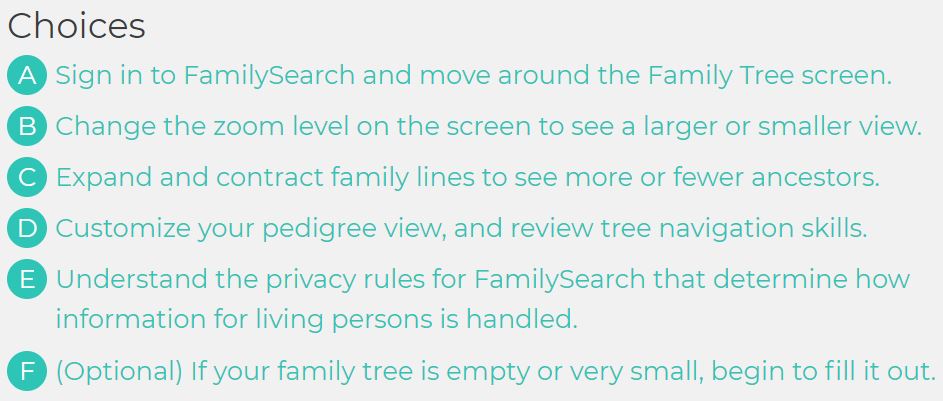
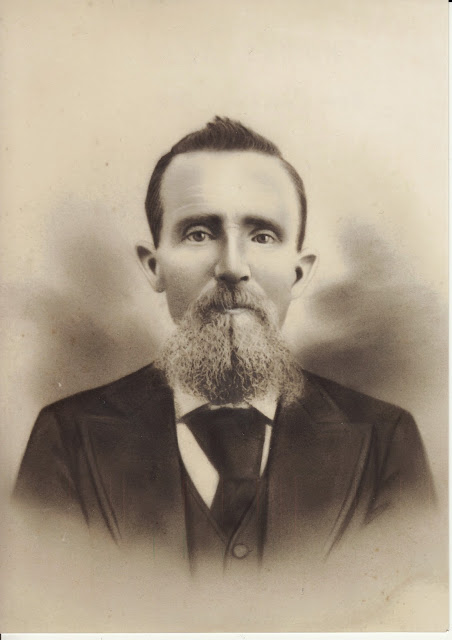
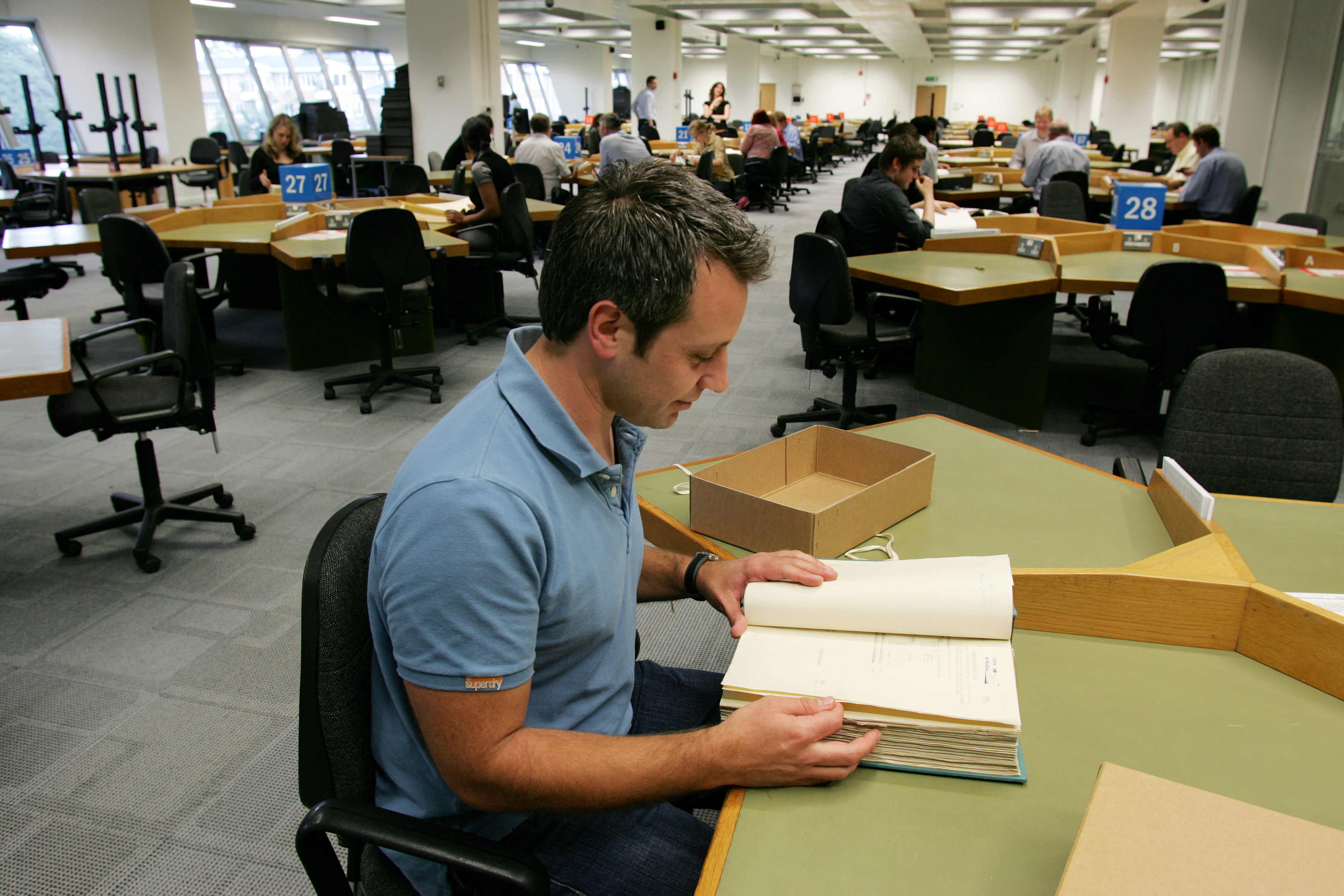

Bob, are you Jean Taylor’s son from Camarillo? I am Betty Turk from Camarillo, now SLC.
I think Family Search, Family History Guide, etc. are inspired. Thanks so much. I will celebrate my 90th next week. Time flies.
Sis. Turk
Yes, Betty, I’m Jean’s son – so nice to hear from you, and thanks for the kind words. Have a very happy 90th next week!