The Family History Guide: Q & A
First question: Where’s the basic Q&A page in The Family History Guide?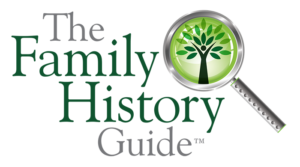
Answer: It’s pretty well known that there’s an FAQ link in the Intro menu, which discusses basic items bout the website and The Family History Guide Association.
Second question: What about other questions?
Answer: Let’s dive in and explore 10 other questions you might be wondering about …
1. If I want to learn about records in general, not necessarily associated with a country, where would I look?
General info about records is found in the United States page and in the Research Knowledgebase.
2. Why are some record collections included in QUIKLinks, and some are not?
We include collections with at least 50,000 records. Also, collections that are limited to a small area, such as a single cemetery in a town, may not be included. If a collection is not found in QUIKLinks, you can likely find it on one of the Partner sites (FamilySearch, Ancestry, MyHeritage or Findmypast).
3. Is there an app for The Family History Guide?
No app is needed; you simply access the website. The Family History Guide website reconizes what type of device you are using, such as laptop, desktop, tablet, or phone, and adjusts the menus and screen sizes accordingly. If you are using a tablet or smartphone, or if your browser window is narrow, the menus appear on the left side, not at the top.
4. What if I notice a broken link or content that is out of date on the site?
We do our best to keep The Family History Guide up-to-date, but if you see a problem, please use the Contact Us link in the Misc. menu. Also, if you have suggestions for new features or improvements, let us know. We’ve implemented a number of great suggestions that way.
5. Are there any live demo videos of how to use The Family History Guide?
On our YouTube channel, we currently have 12 Show Me videos that take you through Projects and Goals, with screen movement and narration. You can also find links to Show Me’s in the header areas of corresponding Goal pages. More Show Me videos are in the works, and … spoiler alert … we are planning a series of Feature Videos to show off a number of the cool features found in The Family History Guide.
6. There is a huge amount of information in The Family History Guide. How am I supposed to learn it all?
The best advice is to find what interests you, a bit at a time, and enjoy it. The Get Started page and the 15 Minutes a Day page are great places to begin. Remember: you wouldn’t go into a public library and turn around to leave because there are too many books inside!
7. Why should I get an Online Tracker account?
Three answers: it’s free, it’s useful, and it’s easy. When you register for an Online Tracker account, you can save your notes and progress status in a secure database. An Online Tracker account also enables you to use the new Resource Stars feature, which helps you determine at a glance which articles you’ve read and which videos you’ve watched.
8. What resources are there for non-English speakers?
You can translate The Family History Guide into about 100 different languages by using the Select Language buttons that appear on each page. Check out the Translated Videos page for links to videos in Spanish, French, German, and many other languages. Also, there are inline links to translated FamilySearch articles, in the FamilySearch Projects section.
9. Why do some countries not have a Country page in The Family History Guide?
First, check the Site Map for a complete alphabetical list of country pages. Note that some countries are included in “collector” pages, such as Central America, Eastern Europe Misc., and South America Misc.
10. What if I can’t find what I’m looking for on the site?
Here are some go-to solutions for finding what you need: the Site Map, the Search link (in the header area of most pages), the Topics page, and the Activities Index.





