The Updated Course Catalog
Now that the Partner pages have been included in The Family  History Guide, we felt it was time to update the Course Catalog to include classes for the Partner pages. While we were at it, we decided to freshen up the rest of the catalog page as well. Below is a brief rundown of the changes that were recently made – be sure to check them out at www.thefhguide.com/train-catalog.html.
History Guide, we felt it was time to update the Course Catalog to include classes for the Partner pages. While we were at it, we decided to freshen up the rest of the catalog page as well. Below is a brief rundown of the changes that were recently made – be sure to check them out at www.thefhguide.com/train-catalog.html.
Updates to the Course Catalog
- Course Types in the page header: Now you can click to select any of the Course Types, using their links in the header (top of the page).
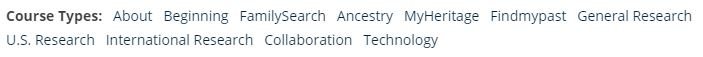
- “Beginning” section: The Beginning section now has a course for Making Memories. The Goals listed in this section for can be used for any of the Partner pages.
- Course Catalog ID numbers: Each course now has an ID number for easy reference, such as BEG 102: Making Memories. Mini-classes have the same ID as the full-length course they come from, with a small letter added to the end of the ID (such as BEG 102a: Interviewing Tips).
- New sections and courses for Partner pages: We added sections for Ancestry, MyHeritage, and Findmypast, with a total of 21 new full-length courses and 21 new mini-classes.
- General vs. Partner sections: Courses and mini-classes that have Goals shared across Partner pages are now located in “general” sections, such as General Research, Collaboration, and Technology. Goals that are specific to Partners are used in courses in the Partner sections.
- Section Dividers: Each section now has divider lines above and below the title to help it stand out.
We hope you like the new design to the Course Catalog. Remember that you can create your own custom courses by combining Goals from The Family History Guide as needed. Enjoy!




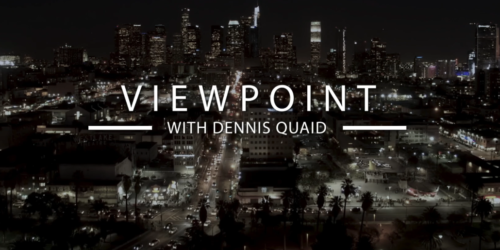

Great updates! Thanks for all your efforts Bob!