Update to The Family History Guide Training Pages
For a while, we have felt the need to streamline and improve the Training pages for The Family History Guide. This article takes you through the changes, one page at a time, as well as the new look to the drop-down menu. You can get started with the new pages here.
Trainers Menu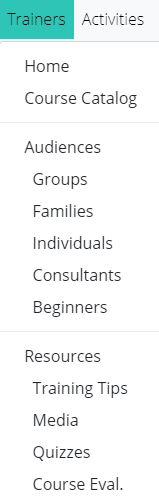
The new menu is shown at the right. There is now an Audiences collector page, as well as a Resources collector page, to provide easier navigation. If you know the item you want, you can go directly to it from the menu; otherwise, you can learn more about each of the items on their respective pages.
Notice that the “Presentations” menu item is gone: it has been absorbed into the Course Catalog and Media pages.
Page Design
Gone is the old “apple and schoolbooks” banner for each page. Instead, each page features its own graphic and caption at the top, with tiles below it for navigation to other pages.
Also, links to related pages are included in a list, just below the top menu. This is similar to the list of Goals that you see in every Project of The Family History Guide. For example:
![]()
Trainers Home Page
The new Trainers Home page has three tiles with corresponding links that direct you to other pages in the Training section:
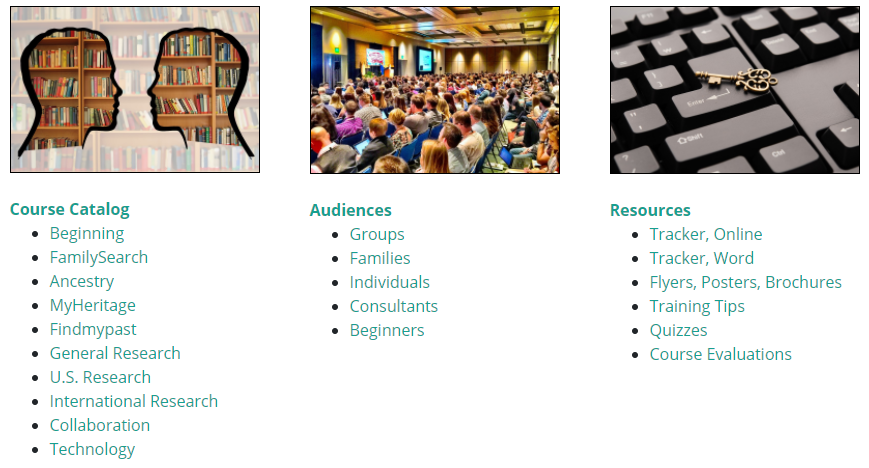
Below the three tiles you’ll see sections on Strategies and Guidelines, and Setting Effective Training Goals.
Course Catalog
The Course Catalog is the heart of the Training section. Here you can find courses to teach, range from 60-minute full-length to 15-minute min-class. each course is based on—and linked to—Goals in The Family History Guide. You can see the Course Catalog here.
Here’s what’s new in the Course Catalog since the previous version:
- “Course Type” links are provided at the top, going to each section in the Course Catalog for easy navigation.
- “Close Courses” and “Open Courses” buttons are provided so you can hide or show the description text for all courses in the catalog. You can also hide or show descriptions for individual courses by clicking their titles; this is similar to hiding and showing Choices in Projects.
- The Introduction section has an entry for presenting a full overview of the website, or a brief overview based on a slide deck. The “Introduction to The Family History Guide” course is linked to a reference sheet for conducting the website walk-through (formerly “40 Things to See and Show”).
- “Training with The Family History Guide” is the course for trainers and consultants who are new to The Family History Guide. It’s linked to a reference sheet as well.
- The entire Computer Basics section has been added to the Course Catalog.
- Instructor Guides have been provided for FamilySearch Projects 1-8. These Guides feature Instructor Tips, Activities, and Notes areas, which makes them valuable as planning documents for courses being taught. Look for a blog post soon that covers Instructor Guides in depth.
Audiences
There is now an Audiences collector page with links to pages for each audience type: Groups, Families, Individuals, Consultants, and Beginners. The tiles on the page are shown below.
Resources
The Resources collector page has links to the Online Tracker, Word Tracker, Media (Flyers, Posters, Brochures), Training Tips, Quizzes, and the Course Evaluation sheet.
We hope you enjoy the newly designed Training section of The Family History Guide. We wish you success in all your family history training efforts!
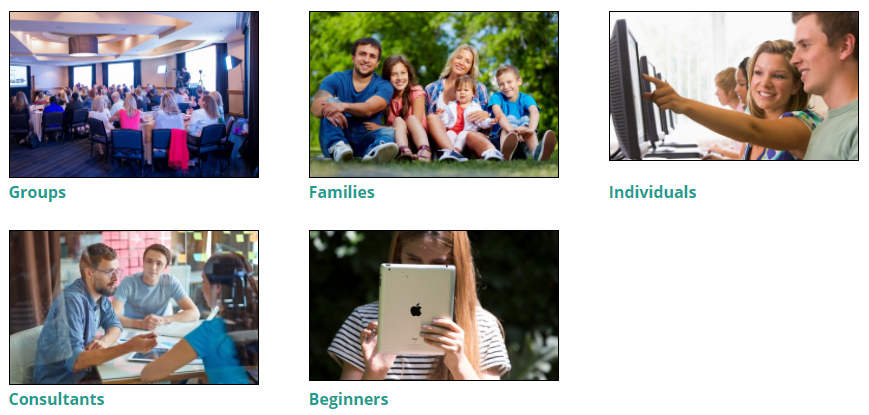
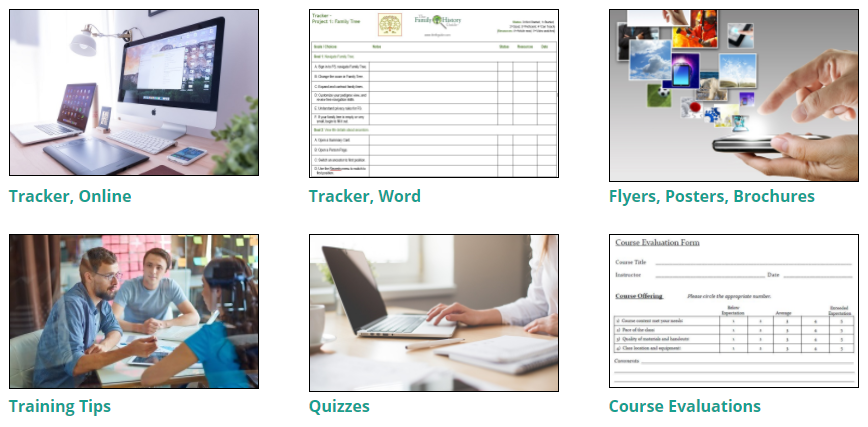
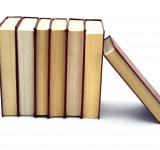





Bob, this is beyond amazing. I love how this is just so practical and efficient and easy to use. It takes the drudgery out of preparing to give presentations so you can have more fun actually talking about your enthusiasm for the topic. It is more fun because you are not exhausted from pulling everything together and doing a PowerPoint. I speak from experience on this, and I am thrilled about it. You have lightened my load and for this I am grateful to you! Thank you!
Thank you for all of your help! Since I am 86 yrs old it is very difficult to understand technology, but I keep trying.
Really appreciate all of your teachings and helpful information. You surprise me with all of the knowledge you willing share with us.
That is wonderful to hear, Delores! Keep up the good work – we are grateful for your family history efforts.