What’s New in The Family History Guide
From time to time we add new features and items to The Family History Guide website, and when we do, they usually end up in a blog post like this. So here goes, with several things that have been added in the last few weeks …
1. 70+ Tasks to Do with FamilySearch and The Family History Guide—This is a PDF you can download, and it describes over 70 meaningful tasks you can do using FamilySearch Family Tree and The Family History Guide. The tasks are divided into approximate skill levels, so there are plenty of things to do, for both beginners and more experienced users. The PDF has links that take you to instructions in The Family Hisory Guide for how to complete the tasks. You can also find the PDF in the Goal Tiles page of Project 1: FamilySearch. In the example below, “B” stands for Beginner Level and “E” stands for Experienced.
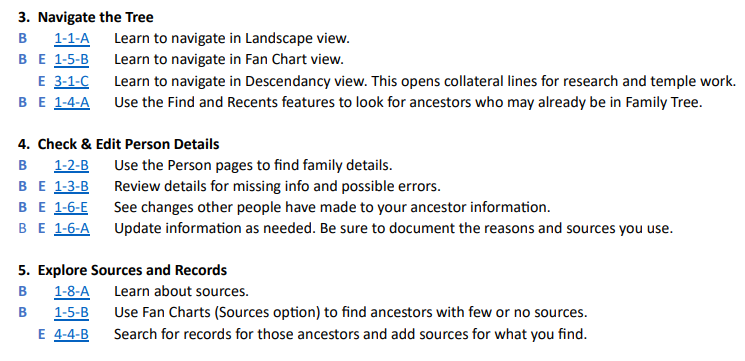
2. QUIKLinks and Practice Exercises—We have added over 100 new QUIKLinks to record collections from around the world in The Family History Guide, as well as about 10 new Record Search Practice Exercises.
3. 2-Minute Demos document—In the Trainers menu, there is an entry called “2-Minute Demos” that helps you hit the highlights of The Family History Guide as you give brief website demos to others. The information is available on the page in hide / show links, and now we have added a standalone document you can download that has all the tips in one handy Google doc. Our booth workers for The Family History Guide will be using this document to prpare for giving website demos at RootsTech 2025.
We hope you enjoy the latest additions to The Family History Guide. Be sure to stay tuned for the latest developments in our website, and thanks for your ongoing support!





