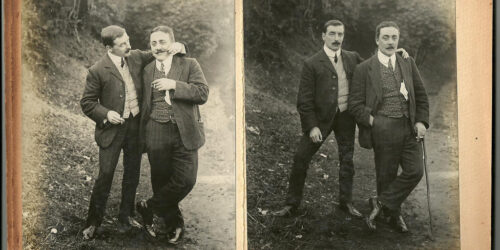What’s New in The Family History Guide
Over the past few weeks we’ve added several new Choices and one new Goal in The Family History Guide. Here’s a recap of the key additions to the site, with links provided to the supporting content in The Family History Guide:
FamilySearch “Where Am I From?” 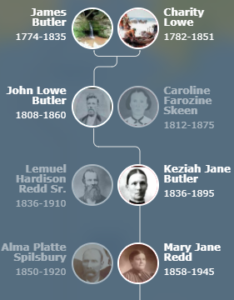
FS Project 4: Goal 10, Choices A, B, C, and D.
The “Where Am I From?” feature has four main parts: Generations, My Family Lines, My Heritage, and Timelines. The Generations tab opens a map view, with numbered circles you can click for ancestor locations. My Family Lines shows lines that you can link to map locations and connections. My Heritage gives you a glimpse of the countries and peoples that you are descended from, and Timelines helps you see how ancestor events relate to a timeline you select for world events.
MyHeritage Fan Chart View
MH Project 2: Goal 1, Choice E.
The new Fan Chart view from My Heritage allows up to ten generations to be displayed in a view. The chart is color-coded, with arrows for easy extension to earlier generations. You can also click the fan icon on a person’s name to set that person in first position for the chart.
U.S. County Archives
United States: Goal F5, Choice D.
This Choice gives you an inside look at working with records in a county archive, including manuscripts, collections, books, scraps, etc. The content is provided by The Archive Lady (Melissa Barker), an experienced county archivist and researcher.
Scotland Wills and Probate
Scotland: Goal 7, all Choices.
All the Choices in this Goal (Land and Property, Deeds and Wills, Probate, and Court Records) were updated with new links. The most extensive changes are in Choice D: Learn about Scottish Court Records, where new links were added from the ScottishIndexes.com website.