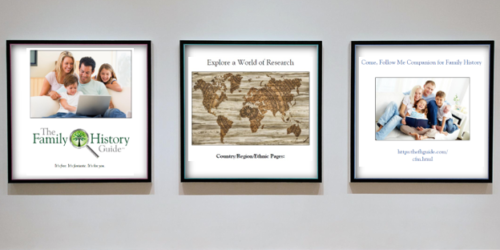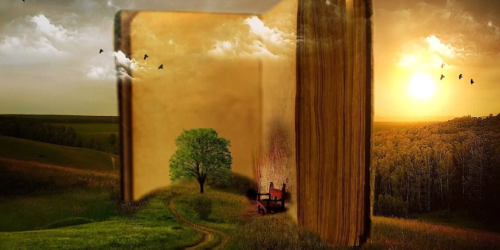What’s New: Web Versions for Media
The Media page of The Family History Guide has a large assortment of brochures and flyers available for free viewing and download. The media items are mostly in PDF format, with an occasional Microsoft Word document designed for editing. They are easy to use for just about any purpose.
However, there is a limitation with PDFs and Word docs: they are not easily translatable. To address that issue, we have created web versions of the media items. Because they are HTML-based, you can use the Google Translate button on the page to quickly get a translated version in any of the over 100 supported languages.
Media Page, Web Versions
To access the web versions, go to the Media page and click Web Versions:
![]()
The default page is the Main Brochure for The Family History Guide. You can easily get to any other media item by selecting it in the header area shown above.
Here’s a partial sample of the web version of the Main Brochure. You’ll notice that it is pretty basic: the intent is to have text that is easily translatable into any language that Google supports. (Small images and links will be added later on.)
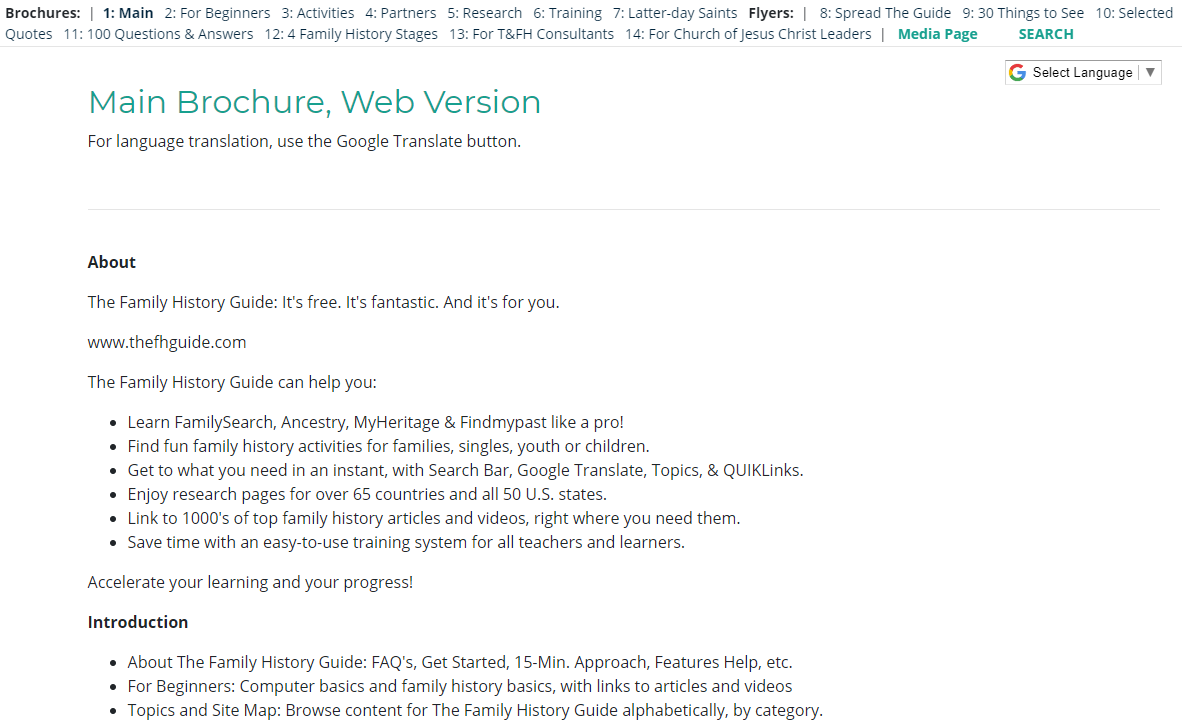
There is also a link in the header area to take you back to the main Media page:
![]()
Most of the media items will easily print on one to two pages, depending on the language selected.
Updates to the Main Media Page
In the Media page, header links have been added to take you directly to media items on the page, instead of having to scroll down. There is also a direct link to the new Web Versions page.
When language needs are a must, be sure to use the Web Versions of the Media page in The Family History Guide.