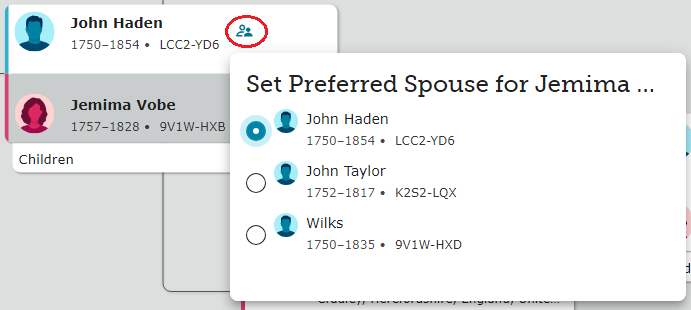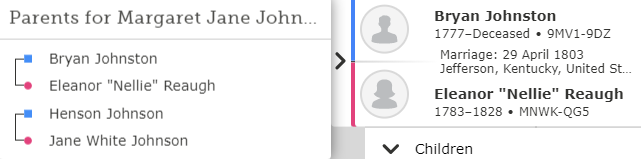1: Navigate
2: View Details
3: Children, Spouses
4: Find, Recents
5: Alternate Views
Show Me, Goal 3
 Translation Tips
Music
Translation Tips
Music

![]()
Project 1: Family Tree
Goal 3: Children and Spouses

Goal 3: View the children and other spouses of ancestors.
This Goal helps you see family members at a glance in Family Tree.
Goal 3 Quiz
Choices
A View the children for a selected couple.
Summary
- Use the Children link to view a couple's children.
- Display the Summary panel for a child.
- View the children of an ancestor.
- In Landscape view, at the bottom of a couple's box click the Children link.
- To display a Summary panel for a child, click one of the child names.
- To view grandchildren to the left of a first-position ancestor, click a left arrow. It will become a right arrow and open a descendant line of children.
Note : In Landscape and Portrait views, the name boxes for direct descendants have a slightly different color, to help you distinguish them from spouses.

- * Good: Review the Summary section above and do each of the tasks suggested there for an ancestor.
- * Proficient: Same as above, for 3 ancestors.
B Explore the Family Members section of the Person page.
The Family Members section of the Person page is in the Details tab. It lists the individual's spouse(s) and children on the left side of the tile, and the parents and siblings on the right side.
- You can click any name in the Family Members section to display summary information for that person, and then click Person.
- If the individual has multiple spouses, you can scroll down to see the information for those families.
- To hide or show the Children view for all spouses of this individual, use the Show All Family Members button (just above the first couple listed).
- If you need to switch positions of the male and female in landscape view or portrait view, follow the steps in this article.
 FS—How do I switch parent or spouse positions to change the display of family lines in Family Tree? - 2025
FS—How do I switch parent or spouse positions to change the display of family lines in Family Tree? - 2025
Exercises
- * Good: In the Family Members section, open the Summary panel for a sibling of the one whose Person card you are viewing. Hide and then show all the children in the Parents and Siblings column.
- * Proficient: Same as above, for siblings of 3 different ancestors.
C (Optional) View other spouses or alternative parents, if applicable.
- Find a multi-person icon that appears next to a husband or wife's name in a couple's box. (You may need to expand your part of the tree until you see such an icon.)
- To display information for another spouse, click the multi-person icon (to the right of the current spouse's name), and select a spouse in the list.
- Alternative parents are listed when the child is linked to more than one set of parents. To see who the alternative parents are, find a couple's box with a left arrow in it, and then click the arrow (which becomes a right arrow). Then you can select the other set of parents on the left to include them in the tree view. You can also click Set Preferred for the spouse you want to show in the tree.