
1: Gmail
2: Google Calendar
3: Google Docs
4: Google Drive
5: Google Sheets
6: Google Slides
Back to Computer Basics
Other Projects:
PC Basics
Mac Basics
PC App Skills
Mac App Skills
Social Media Skills |
Mobile Devices

![]()
2: Email, Gmail, and Google Apps
Goal 6: Google Slides

 Tracker: Word
Tracker: Word
Goal 6: Learn the basics of Google Slides (presentations).
Use any or all of the Choices below to build your Google Slides skills.
Choices
A Use the Google Slides online tutorials.
- Get started with the GSuite Learning Center for Google Slides. Topics including creating and importing slides, adding and customizing content, sharing presentations, etc.
B Use the GCFLearnFree online tutorials for Google Slides.
- Get started with Google Slides. Study tutorials 3 for an introduction and 8-14 for learning more skills.
CGet additional help for Google Slides.
- Watch this video for more help with Google Slides.
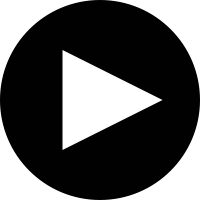 Google Slides 2017 Tutorial (13:12)
Google Slides 2017 Tutorial (13:12)
- Here are tips on how to use Google Slides.
 How to Use Google Slides
How to Use Google Slides