
1: Basic Genetics and Research
2: Learn about DNA Testing
3: DNA Test Results and Ethnicity (MH)
4: DNA Matches (MH)
5: DNA Research Tools
6: Adoption and DNA
7: Help w/ Questions
 Translation Tips
Music
Translation Tips
Music

![]()
Project 7: DNA
Goal 3: Take a DNA Test and View Ethnicity
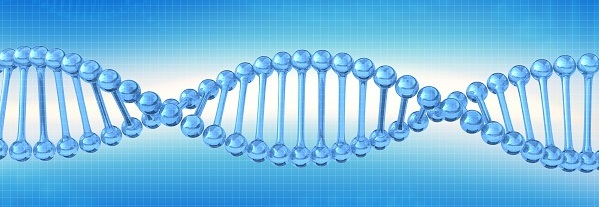
Goal 3: Take a DNA test from MyHeritage and view ethnicity results.Vault
Choices
ATake a MyHeritage DNA test.
- Visit the MyHeritage site for an overview of DNA testing.
- Review the basics of DNA testing with MyHeritage in this video.
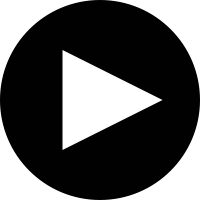 MyHeritage DNA 101—18:00
MyHeritage DNA 101—18:00 - Learn more about DNA testing with MyHeritage in this video.
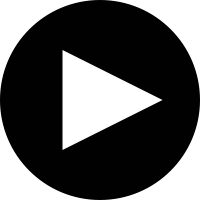 MyHeritage DNA Testing—2:20 - 2012
MyHeritage DNA Testing—2:20 - 2012
- Order and take the MyHeritage DNA test, and then send your DNA sample to MyHeritage as instructed. You can read instructions in the DNA kit that arrives or view them online here. You will be notified by email when your test results are ready. Then you can proceed to Choice B below.

BSee summary information for your ethnicity.
- In the DNA menu click Overview. Summary results for ethnicity and DNA matching are displayed on the page. (Details for DNA matching are discussed in Goal 4.) Ethnicity Estimates on the Overview page are color-coded and listed from highest to lowest percentage.
- To see your ethnicity distribution list, scroll down to Ethnicities. The list shows the following information:
- Ethnicity—The type of ethnicity by region, highest percentage listed first. For reference, ethnicities of zero percent are also listed.
- Your ethnicity results—Percentage of your ethnicity, by region.
- Number of matches—Number of DNA matches for each ethnicity region.
- To see a list of DNA match persons who have a specific ethnicity result, click any row in the list. Details for DNA matching are discussed in Goal 4.
Note : Some of your DNA match persons may have positive ethnicity results in categories where yours is 0 percent.
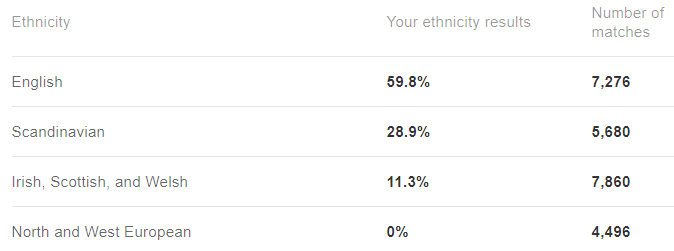
Resources
- Learn about DNA testing and your ethnic roots.
 MH—How DNA testing can reveal your ethnic roots - 2019
MH—How DNA testing can reveal your ethnic roots - 2019
CExplore more information for ethnicity.
- In the DNA section at the top of your Home page, click Ethnicity (or click the Ethnicity Estimate tab).
- By default, your ethnicities are listed on the left, with their percentages. The map on the right displays your ethnicity regions in colored areas. You can zoom the map using the plus and minus icons or the mouse wheel.
- To learn more about an ethnicity region, click a colored circle. You can then read a summary article below the map and click a link below that to learn about that ethnicity around the world.
- A map shows where your ethnicity areas are located, color-coded by percentage. To zoom the map, pinch or spread it. You can use the following options:
- Share&madash;Tap the Share icon and choose a sharing method on the screen.
- Default view&madash;If you have zoomed the map, tap the Globe icon to return to the normal map view.
- Show events on map&madash;To show main life events on the map for ancestors, tap the Layers icon.
- See details&madash;Tap a colored area on the map to see details about an ethnicity region or genetic group you belong to. Also, a timeline for ethnicity areas appears at the bottom; you can tap the video to activate the timeline.
- To share your ethnicities results on Facebook or Twitter,
a) Hover over the Share button;
b) Click the Facebook or Twitter icon;
c) Make your selections in the box that appears; and
d) Click Post for Facebook, or Tweet for Twitter. You may be prompted to log in to the social media platform before posting or tweeting. - To see other ethnicities, click All Supported Ethnicities. The world map expands to indicate the other ethnicities that do not apply to you.